Properties fields
Use properties fields in →FBD to specify properties (e.g. requirements) at any position within the function logic.
A properties field is similar to a →comment field. Observe the following differences:
For a better distinction, the properties fields are displayed with a different color than the comment fields.
A property statement must be entered within the property field – analogous to the property statements in ST but without the enclosing characters: { }; of ST.
See the following representation for an example. In case of another input, it is not possible to exit the input mode of the property field.The content of a properties field is transferred to the generated code as comment.
Representation
Example for a properties field with one requirement:
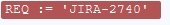
It is possible to enter several lines within a property field. See "Creating or editing properties fields in FBD" for the syntax.
If the FBD-editor and its elements are displayed differently in your logi.CAD 3 version, the system integrator has changed the styles for the FBD-editor. In this case and for information about the changed representation, please contact your system integrator.