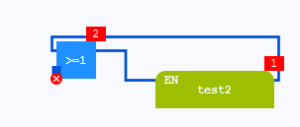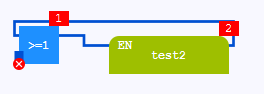Release notes for version
This article contains the release notes for logi.CAD 3 version 3.22.0.
Up-to-date informationen within online-version
Please check the online-version (provided under http://help.logicals.com/) whether new pieces of information have been added since this user manual (as PDF/HTML/Word) has been published; e.g. the release notes quote new problems or there are new articles in the troubleshooting- or FAQ-section.
The online-version of the release notes for logi.CAD 3 is available under: https://help.logicals.com/lco3docu/latest/user-documentation/de/release-notes-fuer-version – Use the version picker (above the
table of contents) to switch to the relevant version of
logi.CAD 3.
Release-Notes for previous versions of logi.CAD 3 are provided in the online-version under https://help.logicals.com/lco3docu/latest/user-documentation/en/release-notes-fuer-version only.
General information
|
About compatibility: |
If you have used a previous version of logi.CAD 3 and you want to use the current version, see "Are my projects upwards and downwards compatible?" for important information. Recommended, if you are using projects that have been created in a previous version of logi.CAD 3: Clean the imported projects.
|
|
On the Log4j security vulnerability: |
See "Is the IDE affected by the Log4j security vulnerability (December 2021, CVE-2021-44228, Log4Shell)". |
|
About system libraries: |
|
|
About the illustrations in the IDE documentation: |
Depending on the configuration of your logi.CAD 3 version, the FBD-editor and its elements might be displayed differently in your logi.CAD 3 version than illustrated in the IDE documentation. This is the case, if logi.cals or the system integrator has changed the styles for the FBD-editor. Subsequently, the illustration in the IDE documentation are symbolic images and the representation in your logi.CAD 3 version takes precedence for the valid representation. In case of doubts, please contact logi.cals or your system integrator. See "Color and style for FBD-elements determined by data type" for details. |
General information for runtime system and target systems
|
About t he →runtime system : |
If you are using logi.CAD 3 version 3.22.0, install and use the version 5
.17.0
of the runtime system.
|
|
About →Raspberry Pi : |
See the tutorial "Putting Raspberry Pi into operation" which version is recommended by logi.cals for usage. |
New features in logi.CAD 3 version 3.22.0
This section informs you about the latest new features for this version.
|
ID |
Component |
New feature |
|
38827 |
Teaming up to create applications |
The IDE documentation contains information on the following:
The best practice is to start with the articles "Defining the team server" and "Importing a project from the team server". Follow the instructions and/or references in these articles. |
|
55284 |
Creating custom libraries, |
If you type-code the FORCEMRK block in a 2nd function block (e.g. by a corresponding statement in the ST code), the use of the 2nd function block in the project was and is possible without further problems. This issue also applies if you use a vendor function block with ANY inputs in a 2nd vendor function block and deploy both vendor function blocks in a custom library.
Note that library creation in version 3.22.0 takes longer than known from the previous versions. This applies to all libraries – not just those libraries that contain library elements with DEPLOY:=INTERFACE. |
|
56113 |
Test framework |
Now a program in a namespace can also be tested, if the test is started for the folder containing the program. So far you had to start the test for the program itself. |
|
56737 |
Command line interfaces |
The IDE provides a tool for the automated import of a project based on a TC6 XML file. The import is done into the defined project path. Without the project path, the import is done into the workspace of the IDE. |
|
57671 |
Hardware configuration |
A hardware parameterization is possible in the safety parameter editor. Observe that the safety parameter editor is not provided in all variants of logi.CAD 3. |
New features relating to the runtime system and target systems
|
ID |
Component |
New feature |
|
|
|
none |
Fixed problems in logi.CAD 3 version 3.22.0
|
ID |
Component |
Fixed problem |
|
53941 |
Namespaces |
Die Verwendung von Sprachelementen mit einem gleichen Namen aus dem globalen Namespace ist nicht möglich, falls ein Sprachelement mit dem gleichen Namen im aktuellen Namespace vorhanden ist.
|
|
55161 |
IDE documentation, |
Missing information in migration documentation on differences of the system blocks in predecessor product to current product.
The behavior in logi.CAD 3 is:
|
|
55198 |
IDE-documentation,
|
The block description for some conversion blocks does not contain information about a deviation from the IEC-standard regarding a binary transfer.
This behavior is a deviation from the IEC-standard. The standard defines that the data type conversion is done as a binary transfer. The IDE documentation also contains no information that the blocks deviate from the IEC-standard in this respect. The following blocks are affected:
Example with ST-code for the block behavior
PROGRAM Program1VARVar1, Var2, Var3 : WORD;Var4, Var5 : BOOL;END_VARVar1 := TO_WORD('1'); // The result is the hexadecimal value '16#0001' but a binary transfer (according to IEC-standard) would result in the hexadecimal value '16#0031' .Var2 := TO_WORD(49); // The result is the hexadecimal value '16#0031'.Var3 := TO_WORD(1.0); // The result is the hexadecimal value '16#0001' but a binary transfer (according to IEC-standard) would result in a different hexadecimal value.Var4 := TO_BOOL(2#0001); // The result is the value 'TRUE' because the last digit is '1'.Var5 := TO_BOOL(2#0010); // The result is the value 'TRUE' but a binary transfer (according to IEC-standard) would result in the value "FALSE" because of the last digit '0'.END_PROGRAM |
|
55202, |
IDE-documentation,
|
The block description for the conversion blocks from Convert does not contain information about the behavior in case of errors that are possible according to the IEC-standard. |
|
55202, |
IDE-documentation,
|
The block description for the TRUNC blocks does not contain information about the behavior in case of values that are not in the common range of values. |
|
55456 |
Validating the application |
The description of the model rule configuration does not contain some details for specific changes.
Additional information:
|
|
55921 |
DIV_TIME block |
The result of a DIV_TIME block might not be as expected. |
|
55951 |
EXPT block |
The EXPT block might return an incorrect result. |
|
55983 |
Importing the project, |
Importing the project allows copying the project into a workspace with a space. |
|
56204 |
Editors |
Changes in an editor are getting lost when other projects are closed. |
|
56219 |
FBD-editor |
The context menu in the FBD-editor might not be opened at the expected position. |
|
56417 |
SAFETY PLC, |
The PLC or runtime system might be terminated unexpectedly in case of a certain division. For the comparison of the block behavior, here is the behavior in the previous versions of the library Standard:
Scenario for problem: In the case of the following division (see the following ST-code), the PLC or runtime system might be unexpectedly terminated during the execution of your application. As a result, no values for the application are displayed in the Values of Variables view and the Instances view displays the state Offline. Example ST code
PROGRAM Program1VARdintm1 : DINT := DINT#-1;dintVar : DINT;END_VARdintVar := DIV(DINT#-2_147_483_648, dintm1);END_PROGRAM |
|
56526 |
Building the application, |
It might not be possible to build the application when using an LD function block with function blocks is used. |
|
56530 |
Loading the application, |
It is not possible to load the application onto the PLC when the workspace contains an umlaut.
Scenario for problem: When you are using a workspace with an umlaut (e.g. because the user name contains an umlaut, such as Müller), it is not possible to load an application onto the PLC. In this case, the error log displays the following message: Error loading code image (Error code: 0x10103 (65795) )Workaround: Use a different workspace that does not contain any umlauts. |
|
56540 |
"Instances" view |
No more user actions might be possible after the action "Expanding all" in the "Instances" view. |
|
56549 |
Debugging the application |
Missing message that a previously started version prevents the debugging. |
|
56573 |
Vendor blocks, |
The fingerprint of a vendor block with CustomNameSpace property is not updated correctly.
Additional information:
|
|
56650 |
"Build Log" view |
The editor might not display the content of the file compile_result.txt after clicking "Show in editor". |
|
56707 |
TC6 XML import |
An exception might occur when a project is importing from a TC6 XML file. An internal error occurred during: "project build settings update job" |
|
56717 |
Building the application |
Building of the application might not be successful when a customer version has been installed in a path with blanks.
Scenario for problem: When an application is built and the building is not successful in the customer version, a possible reason for this problem is that the customer version has been installed in a path with blank. In this case, the following messages are displayed: The application for the PLC (resource "<name>", platform toolkit "<name>") cannot be created/loaded. Check the views "Error Log" and "Problems" for more information.An error occurred during compiling or linking the code image (error code: 1).The error logger displays these messages: The application for the PLC (resource "<name>", platform toolkit "<name>") cannot be created/loaded. Check the views "Error Log" and "Problems" for more information.<Project-Path>\target\<configuration-name>\<resource-name>.<platform-name>\usRTS_APP.elfIn some occurrences, the warning The Ninja dependencies file does not exist has been displayed in the error logger as well. |
|
56757 |
ST-editor. |
An application cannot be built, if it contains global variables using a partial address. Faulty source files. The application for the PLC (resource "name1", platform toolkit "name2") cannot be created/loaded. Check the views "Error Log" and "Problems" for more information.The IEC hardware address "%I" is not valid for variable "GV-name1": missing byte offset.The IEC hardware address "%Q" is not valid for variable "GV-name2": missing byte offset.The IEC hardware address "%I" is not valid for variable "GV-name3": missing byte offset.Example
PROGRAM Program1VAR_GLOBALGVar1 AT %I*: BOOL;GVar2 AT %Q*: INT;GVar3 AT %M*: BOOL;END_VAREND_PROGRAMAdditional information:
|
|
56764 |
Vendor blocks, |
The fingerprint of a vendor block with implementationName property is not updated correctly. |
|
56903 |
Creating a custom library |
Depending on the customer platform, an exception might occur when creating a library containing library items with DEPLOY Unhandled event loop exceptionCannot invoke "com.logicals.lc3.api.model.Resource.getConfiguration()" because "resource" is null |
|
56929 |
Project explorer |
No more user actions might be possible after going into a folder. |
|
56935 |
IDE documentation |
The user documentation on integrating external libraries for C-blocks is labelled as deprecated but it is also valid for vendor blocks. |
|
57092 |
Interface editor |
Resizing an extensible function block might cause an exception. expandableGUI;minHeight := 58;maxHeight := 198;height := 188; |
|
57096 |
Validating the application |
The content of templates and the .log folder are checked when validating the application.
|
|
57112 |
Interface editor |
Unsaved changes are immediately reported when the interface editor is opened. |
|
57462 |
Instance data in the FBD-editor |
The initialization values of instance data are not applied to arrays. |
|
57474 |
Creating/using custom libraries, |
After replacing an installed library, the application may not be built.
Additional information: The original library and the replacement library contain the same library elements but they have been created with the different settings SOURCE or INTERFACE for the DEPLOY value. If the application cannot be built due to the replacement, the following messages are displayed – either in the error log, in the Problems view, in the Build Log view (in the "Compiler and Linker Output" field), and/or in the compile_result.txt file:
|
|
57485 |
Teaming up to create applications |
No useful message when trying to create a new object in a project imported from the team server. |
|
57505 |
Validating the application |
Errors/warnings reported for open templates are still reported after the template is closed. |
|
57509 |
SAFETY FBD-editor |
The network elements are not evaluated as expected if the network contains a feedback loop without a feedback variable but with a function block and a function.
Scenario for problem: If a network contains a function block and a function that are located in a feedback loop (see the following figure), the execution order is not displayed as expected. The problem is that the function block gets executed before the function and the output value of the function is initialized with the default value when the function block gets executed with that value. |
|
57550 |
FBD-editor |
When using the configuration variable -Dlc3.fbdPreserveFunctionOutputs=TRUE, the network elements are not evaluated as expected if the network contains a feedback loop without a feedback variable but with a function block and a function.
Scenario for problem: The problem is analogous to that with ID "57509": If a network contains a function block and a function that are located in a feedback loop, the execution order is not displayed as expected. However, the configuration variable -Dlc3.fbdPreserveFunctionOutputs=TRUE is defined here so that the variables and a possibly existing result value of the functions retain the last values assigned to them. |
|
57598 |
Building the application, |
Building the application for a project with outdated libraries might cause an exception. The application for the PLC (resource "name1", platform toolkit "name2") cannot be created/loaded. Check the views "Error Log" and "Problems" for more information.Variable name3 is not resolvedThe problem has been traced back to a library element that is a vendor function block with ANY inputs. The application cannot be built because of missing type information. Starting with logi.CAD 3 version 3.22.0, the type information can be added by the statement concreteType for the instance declaring the vendor function block with ANY inputs. Details on this statement concreteType are provided in the IDE user documentation. |
|
57629 |
FBD-editor,
|
An exception occurs when an exponential value is specified for the instance data. Cannot invoke "com.logicals.lc3.api.model.st.pou.Variable.getName()" because "currentVariable" is nullAdditional information:
Workaround: Close and reopen the POU containing the instance data. |
|
58652 |
Displayed messages |
Messages about different fingerprints and missing verification are reported as warnings. Fingerprints do not match for POU "name". Expected "number" but was "number".The source file "name" with checksum "number" could not be verified.Both messages should rather be reported as errors, as this is relevant when creating a safety-relevant application. These messages are displayed in the error log and in the build report. |
Changes affecting the code generation
The following changes in logi.CAD 3 version 3.22.0 affect the automatically generated C-code (and thus the built application), even if you do not make any changes in the application yourself. Observe that when you load the application, the changed code will be loaded onto the PLC.
|
Change |
Starting with version |
More information on the change |
|
Changed specification -0.0 in the C-code (when -0.0 has been entered in the ST-code) SAFETY |
V3.21.0 |
See ID " 56121 " in the release notes of the specified version |
|
Inserted cast LC_TD_REAL or LC_TD_LREAL in the automatically generated C-code (when REAL#-0.0 or LREAL#-0.0 has been entered in the ST-code as typed literal)SAFETY |
V3.21.0 |
See ID " 55996 " in the release notes of the specified version |
|
Changed result when dividing the minimum value for a data type by -1 and for a return value of the same data type SAFETY |
V3.22.0 |
See ID "56417" in the release notes of the specified version |
|
Changed order for statements within an FBD network with a feedback loop (in the default configuration) SAFETY |
V3.22.0 |
See ID "57509" in the release notes of the specified version |
|
Changed order for statements within an FBD network with a feedback loop (in the case of -Dlc3.fbdPreserveFunctionOutputs=TRUE) |
V3.22.0 |
See ID "57550" in the release notes of the specified version |
|
Note: The flag SAFETY means that the change must be taken into account in particular when developing safety-relevant applications. A change without this flag applies to a functionality/configuration which is not supported for the development of safety-relevant applications. |
||
Known problems in logi.CAD 3 version 3.22.0
|
ID |
Component |
Known problem |
|
49494 |
Application navigator, |
When several function blocks have been created in the same ST object, the command "Delete" in the application navigator deletes all function blocks in this ST object without any previous information. |
|
49498 |
Application navigator |
The command "Go Into" in the application navigator does not behave as expected. |
If your problem is not listed in this list, check these sections: Troubleshooting and FAQ
Addendum: Known issues after the release of logi.CAD 3 version 3.22.0
This section was last updated on: 2023-09-14
For issues discovered after the release of logi.CAD 3 version 3.22.0, please refer to the release notes of the successor versions. Both the list of known problems and the list of fixed problems might contain descriptions of problems that are relevant for logi.CAD 3 version 3.22.0.
Issues that have been reported after the successor version has been released are listed below. This list is updated at regular intervals (see the date after the section heading). If you need more up-to-date information, please contact logi.cals .
|
ID |
Known problem |
|
56591 |
A ladder diagram cannot be saved under a different name. |
|
59175 |
The automatically generated H-/C-files for vendor blocks are not automatically locked. The editor for them is not opened in a read-only mode. |
|
59209 |
A change in the automatically generated C/H file for a data type is not checked. |
|
59213 |
The fingerprint of the application is not updated in the "Instances" view when changing C-sources. |
|
59222 |
Resizing of the build log does not work as expected. |
|
59264 |
A PDF file within a library cannot be opened. |
|
59268 |
The LD-editor for an LD-object already locked by a different user is not opened in a read-only mode. |
|
59272 |
An expression for an input for a function block cannot be entered as expected. |
|
59356 |
An exception might occur when a global-object is renamed in the application navigator. |
|
59755 |
A changed physical address in a global-object might not be correctly considered for the C-code. |
|
59816 |
The test coverage is not calculated correctly due to an empty line after the statement. Partially Covered: Cannot analyze branch info: branch 0 was taken -1 times, branch 1 was taken 33 times"The information -1 times does not match the expectations. The reason is that the test coverage is not calculated correctly due to an empty line after the statement. |
|
59863 |
The test coverage for assignments with array elements may not match the expectations. |
|
59900 |
Comments within the ST-editor may be considered for the representation of the test coverage. |
|
60029 |
The re-dragging of the global-object within the application navigator causes an exception. |
|
60109 |
Vendor blocks or other library elements with the suppressWarning statement cannot be used within the application. |
|
60370 |
The article "The structure of the needed H-file" in the English IDE documentation contains German text. |
|
60374 |
The article "Showing/hiding not connected in-/outputs" contains wrong information. |
|
60453 |
Building an application might lead to linker warnings. |
Checksum for components of logi.CAD 3 version 3.22.0
This section is not relevant for logi.CAD 3 version 3.22.0 .
|
Component |
Version |
Checksum |
Description |
|
logi.CAD 3 IDE |
version 3.22.0 |
--- |
|
|
system library Standard |
version 3.4.0 |
--- |
|