Debugging the application for the C/C++ project
How to →debug the application:
Make sure that the →perspective C/C++ has been opened.
Set a breakpoint in the code. Details: see "Setting breakpoints within code"
In menu Run, select Debug Configurations...
The dialog provides a debug configuration HelloWorld because a run configuration has already been created. Select this debug configuration and click Debug.
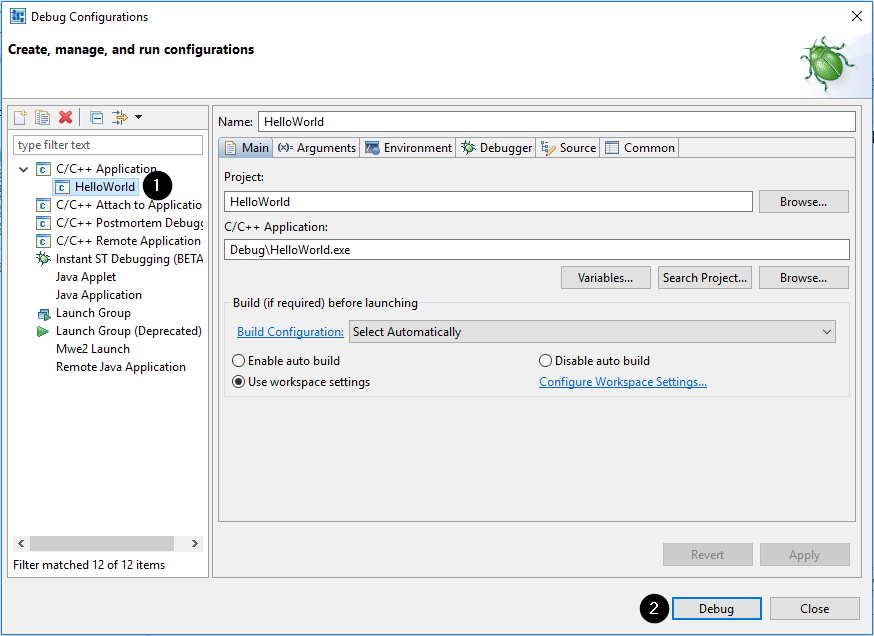
Click Yes when your are prompted to switch to the perspective Debug.
In menu Run, select Resume. Alternative: Click
 in the toolbar. See the description under "Debugging application in perspective "Debug"" for information on some other possibilities within the perspective Debug.
in the toolbar. See the description under "Debugging application in perspective "Debug"" for information on some other possibilities within the perspective Debug.
These steps conclude the instructions for the example project "Hello World".