Run the application for the C/C++ project
Make sure that the →perspective C/C++ has been opened.
In menu Run, select Run Configurations...
In the dialog, define the data for the run configuration:
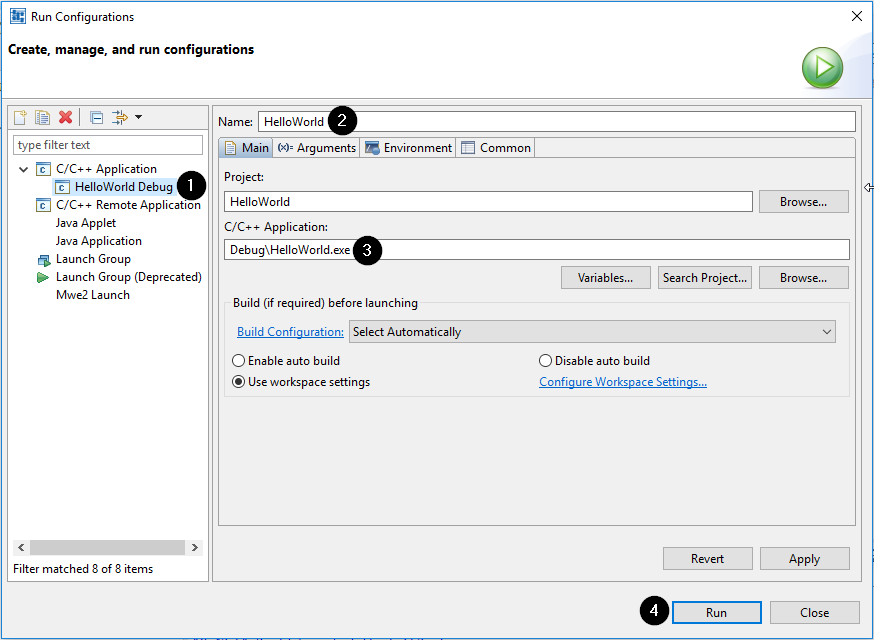
In detail:Double-click C/C++ Application. This creates a new run configuration.
If required, correct the name of the run configuration so that it is a distinctive name.
Make sure that the executable is entered for the project. The executable for the example project is : HelloWorld.exe
Click Run.
Check the execution of the application within the Console view. The following text is displayed for the example project : Hello World!!!