Automatic routing of lines
The FBD-editor automatically creates orthogonal lines, if you connect FBD-elements by lines.
Moreover, the automatic routing of lines is applied, if you create new FBD-elements or manipulate existing FBD-elements (e.g. move, resize or delete them). The preview illustrates the results of the user actions on the affected lines.
Example: When moving the →value field with the literal INT#5, the line between the value fields with the variable in1 and out1 respectively is automatically rerouted. You will notice that the vertical line segment is moved correspondingly.

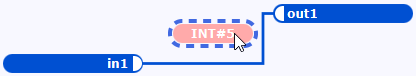
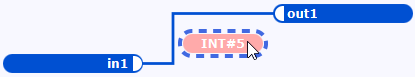

No routing, if there is no sufficient space or across pages
logi.CAD 3 automatically creates a direct line or does not apply the automatic routing of existing lines, if:
there is not sufficient space for an orthogonal line or
the line crosses different pages.
More useful information: