Creating application in FBD-editor
The FBD-editor is an →editor providing functionality to create the application in →FBD. The FBD-editor is not provided in all variants of Neuron Power Engineer.
| In this article: |
|---|
| Articles in this section: |
|---|
Condition for using the FBD-editor
You have already installed the required license.
|
If you are using a restricted version of the FBD-editor, it is not possible to use the full scope of the FBD-editor. Messages in Neuron Power Engineer will inform you, if a limit is reached or exceeded (see "Errors and warnings on limitations"). |
Representation of logic or FBD-code
The logic or FBD-code is displayed as graphical elements in the appropriate FBD-editor:
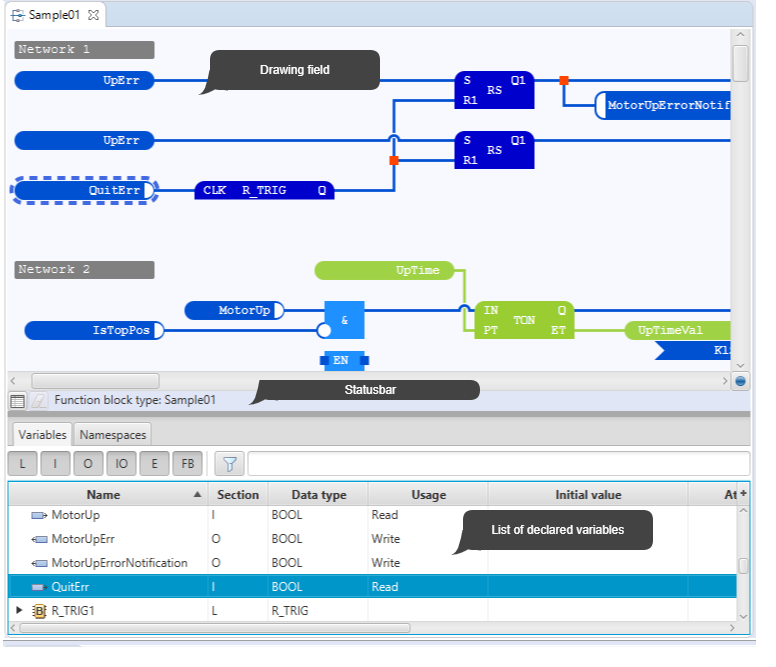
Depending on the configuration of your Neuron Power Engineer version, the FBD-editor and its elements might be displayed differently in your Neuron Power Engineer version than illustrated in the IDE documentation. This is the case, if Neuron or the system integrator has activated the smart styling or one of them has changed the styles for the FBD-editor. Subsequently, the illustration in the IDE documentation are symbolic images and the representation in your Neuron Power Engineer version takes precedence for the valid representation. In case of doubts, please contact Neuron or your system integrator.
Neuron recommends that you and/or your system integrator do not use yellow shades when designing FBD-elements because the color "Yellow" is used for tracking safe signals when developing safety-related applications. This recommendation applies in particular when you are using the legacy styling. Neuron Power Engineer does not check if colors are already used elsewhere. So the use of the yellow shades by you and/or your system integrator could have the consequence that "yellow" might also identify a non-safe logic as well.
Open the graphical FBD-editor as follows: Double-click an already created FBD-object. Alternative: Open the context menu for the FBD-object and select Open With – FBD-Editor.
See "Components for FBD-editor" and "FBD-elements in drawing field" for more information on the content.