SF_TwoHandControlTypeII block
Function block
This function block is used to support function "2-hand switching type II" in an application.
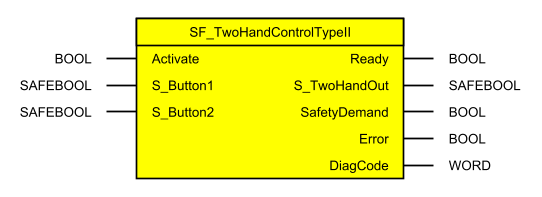
Interface
|
I/O |
Name |
Data type |
Initial value |
Description |
|
IN |
Activate |
BOOL |
FALSE |
|
|
IN |
S_Button1 |
SAFEBOOL |
SAFEFALSE |
Variable. Input from button 1. SAFEFALSE: Button 1 released. SAFETRUE: Button 1 pressed. |
|
IN |
S_Button2 |
SAFEBOOL |
SAFEFALSE |
Variable. Input from button 2. SAFEFALSE: Button 2 released. SAFETRUE: Button 2 pressed. |
|
OUT |
Ready |
BOOL |
FALSE |
|
|
OUT |
S_TwoHandOut |
SAFEBOOL |
SAFEFALSE |
Safety-related output signal. SAFEFALSE: No correct two-hand control. SAFETRUE: Inputs S_Button1 and S_Button2 are SAFETRUE and no error has occurred. Correct two-hand control. |
|
OUT |
SafetyDemand |
BOOL |
FALSE |
Optional. see General parameters |
|
OUT |
Error |
BOOL |
FALSE |
|
|
OUT |
DiagCode |
WORD |
16#0000 |
Function description
This function block is a safety-related function block for monitoring a type II 2-hand control device.
This function block evaluates the state of 2 buttons on a 2-hand control device. One of the buttons controls input parameter S_Button1; the other button controls input parameter S_Button2. The function block output signal outputs the results of the evaluation.
Input parameter states
The state to which function block enable output S_TwoHandOut is set depends on the state of the input parameters.
When enabling the function block:
When the function block is enabled, both input parameters S_Button1 and S_Button2 must indicate state SAFEFALSE. If at least one of these input parameters indicates state SAFETRUE, the function block will detect an error. In this case, the function block outputs an error message to output parameter DiagCode.To generate signal SAFETRUE on the enable output:
If the function block is enabled (Activate = TRUE) and does not detect an error, the function block enable output is set to SAFETRUE if input parameters S_Button1 and S_Button2 change to SAFETRUE successively or simultaneously.To generate signal SAFEFALSE on the enable output:
The function block enable output is set to SAFEFALSE if one or both input parameters S_Button1 and S_Button2 change from SAFETRUE to SAFEFALSE.To regenerate signal SAFETRUE on the enable output:
The enable output can only be set again to SAFETRUE if both input parameters S_Button1 and S_Button2 initially indicate state SAFEFALSE. To achieve this, both input parameters S_Button1 and S_Button2 must change to state SAFETRUE successively or simultaneously.
Connecting the buttons on the 2-hand control device
The buttons on the 2-hand control device must be connected to the safe control system being used over 1 or 2 channels.
Applications with a 2-hand control device with 2 buttons (1-channel each)
If a 2-hand control device with 2 buttons (1 channel each) is used, the signals must individually be connected to a safe input device. One of these signals is connected to input parameter S_Button1 of the function block, the second signal is connected to the second input parameter S_Button2 of the function block.
Note
A 1-channel configuration of the button for Cat. 3 is only permitted if the safety chain of the connected button on the 2-hand control device complies with safety-related requirements up to Cat. 3 over 1 channel.
The following components of the safety chain must be taken into account in each case:
The safe input device of the safe control system, including the device configuration (line control), used in the 2-hand control device
The connection and wiring between the safe input device and the button on the 2-hand control device
The entire 2-hand control device.
For further necessary measures, see the device-specific user documentation for the devices used in the safety chain.
Applications with a 2-hand control device with 2 buttons (2-channel each)
If a 2-hand control device with 2 buttons (2 channels each) is used, the 4 signals must individually be connected to one or more safe input device(s).
Outside of the function block, each of the button signals must be checked for dual-channel capability (e.g. via safe devices or other function blocks such as SF_Antivalent). This test must produce a resulting signal for each of the 2 buttons. The resulting signal of a button should be connected with input parameter S_Button1. The signal from the other button resulting from the test should be connected to input parameter S_Button2.
Additional information
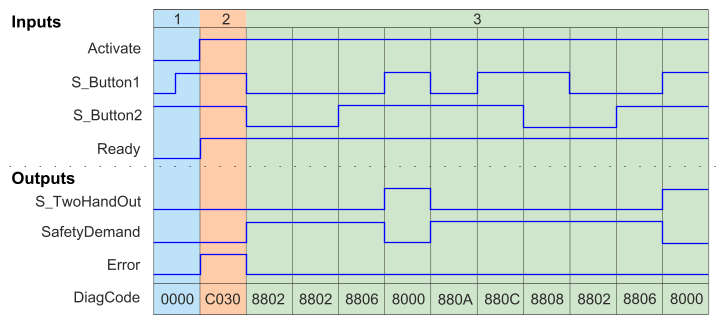
1) Start
2) Error
3) Normal operation
Error detection
After activating the function block, any button set to TRUE is recognized as an invalid input setting and results in an error.
Error behavior
In the event of an error, output S_TwoHandOut is set to SAFEFALSE and remains in this safe state. The error state is ended when both buttons are released (set to FALSE ).
Error and status messages
Function block specific error codes
|
DiagCode |
Name |
Description and output settings |
|
C010 |
Error B1 |
S_Button1 was SAFETRUEwhen the function block was enabled and S_Button2 was SAFEFALSE. Ready = TRUE S_TwoHandOut = SAFEFALSE SafetyDemand = FALSE Error = TRUE |
|
C020 |
Error B2 |
S_Button2 was SAFETRUEwhen the function block was enabled and S_Button1 was SAFEFALSE. Ready = TRUE S_TwoHandOut = SAFEFALSE SafetyDemand = FALSE Error = TRUE |
|
C030 |
Error B1&B2 |
S_Button1 and S_Button2 were SAFETRUE when the function block was enabled. Ready = TRUE S_TwoHandOut = SAFEFALSE SafetyDemand = FALSE Error = TRUE |
Function block-specific status codes (no error)
|
DiagCode |
Name |
Description and output settings |
|
0000 |
Idle |
Function block is not active (initial state). Ready = FALSE S_TwoHandOut = SAFEFALSE SafetyDemand = FALSE Error = FALSE |
|
8000 |
Buttons actuated |
Both buttons pressed correctly. The safety-related output is enabled. Ready = TRUE S_TwoHandOut = SAFETRUE SafetyDemand = FALSE Error = FALSE |
|
8801 |
Init |
Function block is active in state Init. Ready = TRUE S_TwoHandOut = SAFEFALSE SafetyDemand = FALSE Error = FALSE |
|
8802 |
Buttons released |
No button is pressed. Ready = TRUE S_TwoHandOut = SAFEFALSE SafetyDemand = TRUE Error = FALSE |
|
8804 |
Button 1 actuated |
Only button 1 is pressed. Ready = TRUE S_TwoHandOut = SAFEFALSE SafetyDemand = TRUE Error = FALSE |
|
8806 |
Button 2 actuated |
Only button 2 is pressed. Ready = TRUE S_TwoHandOut = SAFEFALSE SafetyDemand = TRUE Error = FALSE |
|
8808 |
Button 2 released |
The safety-related output was enabled and is disabled again. SAFEFALSE at S_Button1 as well as S_Button2 was not reached after disabling the safety-related output. In this state, S_Button1 is SAFETRUE and S_Button2 is SAFEFALSE after the safety-related output has been disabled. Ready = TRUE S_TwoHandOut = SAFEFALSE SafetyDemand = TRUE Error = FALSE |
|
880A |
Button 1 released |
The safety-related output was enabled and is disabled again. SAFEFALSE at S_Button1 as well as S_Button2 was not reached after disabling the safety-related output. In this state, S_Button1 is SAFEFALSE and S_Button2 is SAFETRUE after the safety-related output has been disabled. Ready = TRUE S_TwoHandOut = SAFEFALSE SafetyDemand = TRUE Error = FALSE |
|
880C |
Locked off |
The safety-related output was enabled and is disabled again. SAFEFALSE at S_Button1 as well as S_Button2 was not reached after disabling the safety-related output. In this state, S_Button1 and S_Button2 are SAFETRUE after the safety-related output has been disabled. Ready = TRUE S_TwoHandOut = SAFEFALSE SafetyDemand = TRUE Error = FALSE |
|
880E |
Locked on |
Buttons actuated incorrectly. Waiting for both buttons to be released. Ready = TRUE S_TwoHandOut = SAFEFALSE SafetyDemand = TRUE Error = FALSE |