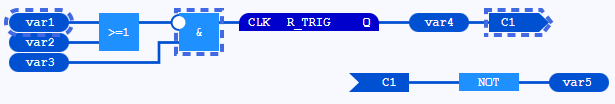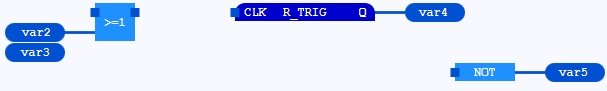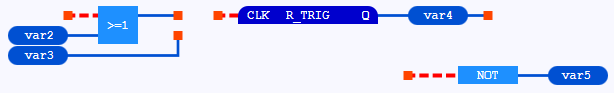Deleting FBD-elements or already declared variables
How to delete FBD-elements in the →graphical FBD-editor:
Select the FBD-elements that you want to delete.
In menu Edit or from the context menu of the FBD-editor, select Delete. Alternative: Press the Del-key.
Variant: From the context menu of the FBD-editor, select Delete (Keep Connections). Alternative: Press the Ctrl+Del.
Result: The selected FBD-elements are deleted. If you have selected connection points but not the belonging line itself, the connected line up to the next connection point is automatically deleted. In case of the variant, the connected line is kept. When a line cannot be →typed, this line is highlighted as faulty.
Other consequences:
If you delete all →calls of a →function block instance, the declaration of this instance is automatically deleted.
If you delete →connectors, all appertaining →continuations are automatically deleted.
During this user action, it is possible that affected lines are automatically rerouted.
|
1. |
In this example, the value field containing var1, the AND block and the connector C1 are selected: |
|
2.a. |
Delete produces this result: |
|
2.b. |
Delete (Keep Connections)
produces this result: |
How to delete variables already declared within a →graphical editor:
Make the list of declared variables visible.
Select the variables in the list.
Press Ctrl+A to select all elements in the view. Or press and hold the Shift- or the Ctrl-key to select several variables.From the context menu, select Delete. Alternative: Press the Del-key.
If these variables are used within in the drawing field, the usages of the variables are kept (e.g. within a →value field). However, the usages will be highlighted as faulty (possibly after the changes are saved).
It is not possible to delete the declaration of a function block instance within the list of the declared variables. They are automatically deleted, if you delete all calls of the function block instance within the drawing field.
You are able to only delete a variable for an →action block in the list of the declared variables, if the drawing field does not contain any action block using this variable.