Build Log view
The Build Log →view informs you whether the application has been built successfully or not. Moreover, the view contains all relevant information about the built application, e.g. when the build was started/finished, by whom and of course the result of the build.
Example for the Build Log view:
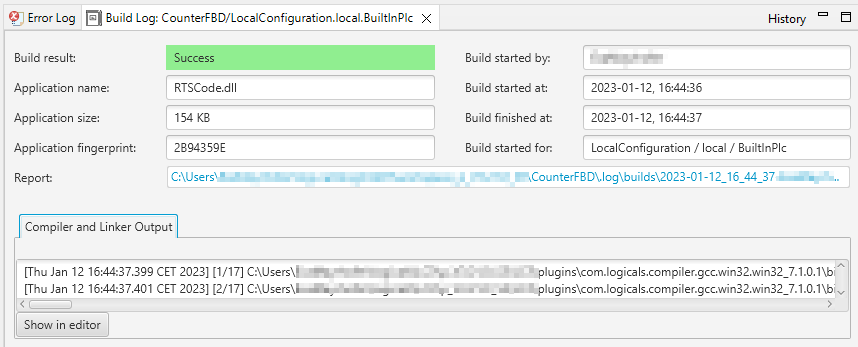
This Build Log view is automatically displayed when you build an application. An already opened view is updated with the data of the last build (per project). If you need information about previous builds for applications of the project, switch to the build history
.
You can add the view to the current
perspective as follows
: Select Window – Show View – Other... – category Other and
Build Log
.
See "Displaying build log and build history" for details.