Build History view
The History →view (alias just "build history") displays the last build logs for the applications. Hence, the History view contains the same data as the Build Log view.
Example for the History view:
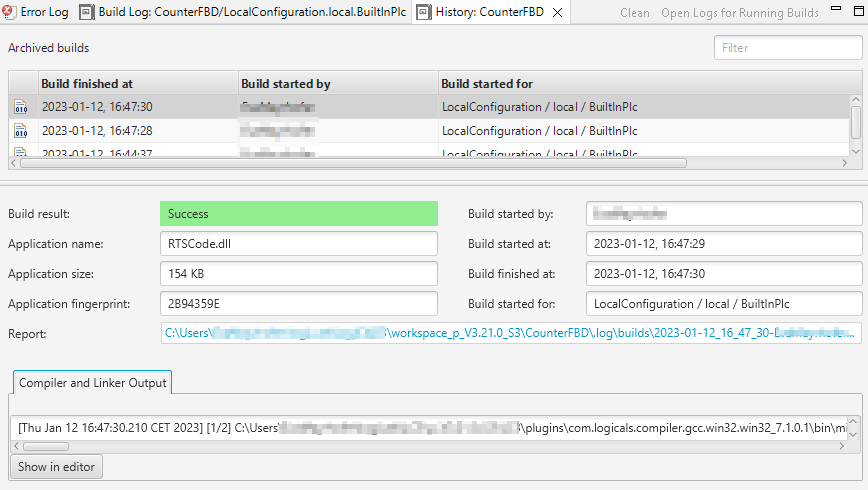
Usually, the History view is opened from within the Build Log (by the button History). Alternative: Open the context menu for a project and select the command Show In and Build History.
But you can add the view to the current
perspective as follows
: Select Window – Show View – Other... – category Other and
Build History
.
See "Displaying build log and build history" for details.