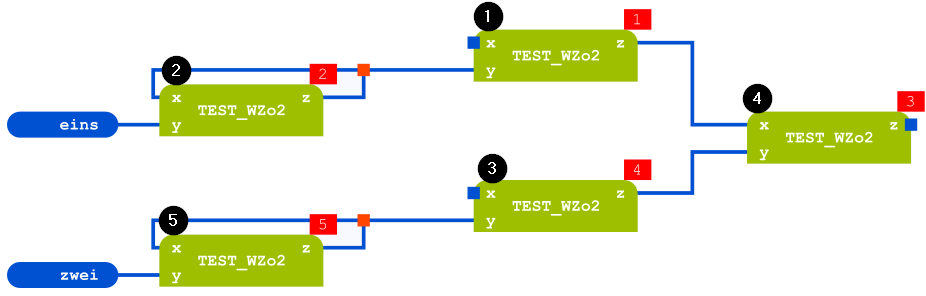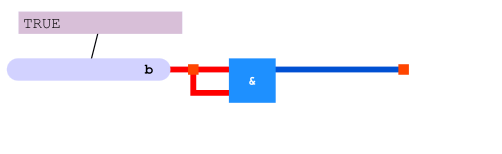Release notes for version
This article contains the release notes for logi.CAD 3 version 3.20.0.
Up-to-date informationen within online-version
Please check the online-version (provided under http://help.logicals.com/) whether new pieces of information have been added since this user manual (as PDF/HTML/Word) has been published; e.g. the release notes quote new problems or there are new articles in the troubleshooting- or FAQ-section.
The online-version of the release notes for logi.CAD 3 is available under: https://help.logicals.com/lco3docu/latest/user-documentation/de/release-notes-fuer-version – Use the version picker (above the
table of contents) to switch to the relevant version of
logi.CAD 3.
Release-Notes for previous versions of logi.CAD 3 are provided in the online-version under https://help.logicals.com/lco3docu/latest/user-documentation/en/release-notes-fuer-version only.
General information
|
About compatibility: |
If you have used a previous version of logi.CAD 3 and you want to use the current version, see "Are my projects upwards and downwards compatible?" for important information.
|
|
On the Log4j security vulnerability: |
See "Is the IDE affected by the Log4j security vulnerability (December 2021, CVE-2021-44228, Log4Shell)". |
|
About system libraries: |
|
|
Enum-Editor (53763) |
The graphical enum-editor to be used to edit and create enums (= data types with named values) has been disabled in logi.CAD 3 version 3.19.0 due to known bugs. These bugs have been fixed in version 3.20.0. So the graphical enum-editor has been activated again. |
General information for runtime system and target systems
|
About t he →runtime system : |
If you are using logi.CAD 3 version 3.20.0, install and use the version 5
.16.0
of the runtime system.
|
|
About →Raspberry Pi : |
See the tutorial "Putting Raspberry Pi into operation" which version is recommended by logi.cals for usage. |
New features in logi.CAD 3 version 3.20.0
This section informs you about the latest new features for this version.
Unfortunately due to some internal circumstances,
logi.cals
was not able to create or update all corresponding description of the feature in the "IDE documentation". The IDE documentation will be correspondingly enhanced and/or updated in the next versions.
Please excuse any inconvenience caused by the missing feature documentation.
|
ID |
Component |
New feature |
|
54176 |
Application navigator |
The folder Project blocks in the application navigator lists POUs as well as data types. Now a data type element contains an additional piece of information after the name of the data type. This piece of information indicates the type of the data type:
|
|
53807 |
Creating custom libraries |
Library elements, which use temporary variables and which are defined as DEPLOY:=INTERFACE or DEPLOY:=OBJECT, can be used now. |
|
53755 |
ST-object with enums |
If an ST-object contains more than one declared language element (e.g. several enums), the ST-editor will be opened instead of the enum-editor. If you want to use the enum editor for modifying an enum, it is best to create only one language element in such objects. |
|
53584 |
Global-variables-editor, FBD-editor |
A new line in a description or a comment for an element is stored as a different code regarding the enum-editor and the global-variables-editor or FBD-editor respectively. Details: "Which code is required for a newline in a description or comment?" |
|
53534 |
List of declared variables |
The character ' is now supported for a description and comment of a variable declared in a →graphical editor. |
|
53094 |
Application navigator |
It is possible now to assign global-objects to a program, a resource or a configuration in the application navigator. Furthermore it is possible to unassign a global variable object from a resource or a configuration. Details: See under "Creating and using a global-object". |
|
52441 |
Command line interfaces |
The tool for the automated creating of logi.CAD 3 projects can now also be used to modify or delete files in existing projects. See "Automated creating or modifying of projects" for details. |
|
52049 |
FBD-editor |
In the FBD-editor, safe logic is now highlighted with shades of yellow so that you can visually distinguish safe logic from non-safe logic when developing safety-related applications. As usual, illegal constructs are highlighted as errors in the FBD-editor. Observe:
|
|
51648 |
Migration wizard |
Now the migration wizard allows the replacement of target platforms during migration. For this replacement, a file in JSON format is necessary. Usually, this JSON file is provided by the system integrator who provides the migration wizard as well. See "Migration wizard" for details on the migration wizard. |
|
49012 |
FBD-editor |
The initial width of OLT-fields is now the same as the initial width of value fields. |
|
53949 |
Using custom libraries |
It is possible now to create a copy of a library element which is defined as DEPLOY:=SOURCE. |
|
53898 |
Migration wizard |
Now the migration wizard allows to change the names of inputs and outputs during the the replacement of deprecated blocks. |
|
53960 |
FBD-editor |
The FBD editor now provides a Quick-fix for feedback loops. The Quick-fix creates a value field within the selected faulty line. This value field can then be placed by the user. |
|
54508 |
List of declared variables |
The content of the customDataJson property of a variable is now validated. It is checked if it is a valid JSON string. |
New features relating to the runtime system and target systems
|
ID |
Component |
New feature |
|
|
|
none |
Fixed problems in logi.CAD 3 version 3.20.0
|
ID |
Component |
Fixed problem |
|
52718 |
Enum-editor |
The enum-editor displays an error icon for an incorrect namespace. |
|
52723 |
Enum-editor |
The enum editor indicates a warning about the wrong namespace in the "Value" column. |
|
53168 |
Application navigator, project explorer |
The application navigator respectively the project explorer display the test files for a library with tested POU elements. |
|
53510 |
Headless tools |
2 command line interfaces (also known as headless tools) return a misleading error.
These headless tools are affected by the problem:
|
|
53514 |
Headless tools |
The headless tool for the automated loading of an application onto the PLC reports a wrong code image fingerprint. |
|
53589 |
FBD-editor |
Resizable blocks with internal value fields behave unexpectedly. |
|
53596 |
Enum-editor |
The enum-editor might display a message about an error even though the "base code" is error-free. Example of the problem (ST code)
TYPE color2 : INT(red2 := 1, blue2 := 2, green := red2 + blue2) := red2 + blue2;END_TYPE |
|
53606 |
Workspace |
Using a workspace with umlauts and importing a project into the workspace spams the error log with exceptions. |
|
53615, |
Enum-editor |
An exception is caused when opening/saving an enum with a constant expression including a named value from a namespace as an initialization value. |
|
53615, |
Application navigator |
When creating a new program instance in the application navigator, an exception might be caused. Example for global variable in the PLC-object
RESOURCE local ON BuiltInPlc { ON_CHANNEL := LocalChannel } VAR_GLOBAL GVar1 : INT := NS1.Color#Red+3; (* 'NS1' is the namespace, 'Color#Red' is the enum, '+3' is the operator and the literal. *) END_VAR |
|
53619 |
Global-object |
Copying a global-object does not rename the contained GLOBALS section as expected. |
|
53650 |
Application navigator |
Objects can be dragged into a read-only folder. |
|
53654 |
Application navigator |
Objects can be deleted from a read-only folder. |
|
53664 |
Application navigator, |
Inserting a call of a block with the same name from another namespace via Drag&Drop is not possible. |
|
53669 |
TC6 XML import |
The import of a TC6 XML file from a path with blanks is not successful. |
|
53684
|
Building the application, |
The application cannot be built and loaded onto the PLC, if safe-convert functions with safe data types are used. |
|
53685 |
Application navigator, |
The application navigator displays unexpected sub-items for LD-objects. |
|
53689 |
Application navigator, |
An ST-interface is not displayed in the application navigator. |
|
53693 |
Application navigator, |
The application navigator allows you to create a global-object in the Project blocks folder. However, these objects are not displayed there. |
|
53697 |
Application navigator, |
The application navigator allows to unexpectedly drag the PLC-object or its sub-elements into another folder. |
|
53701 |
Application navigator |
Copying/pasting of an object by dragging and dropping does not work as expected. |
|
53765 |
TC6 XML import |
An exception is caused when importing a TC6 XML file. |
|
53803 |
ST-editor |
Using reference in functions leads to inconsistent error reporting. Example
TYPE MyType : STRUCT Var1 : USINT; END_STRUCT;END_TYPEFUNCTION myFunction VAR_EXTERNAL MyTypeI : MyType; END_VAR VAR pointerVariable : REF_TO USINT; pointerStructVariable : REF_TO MyType; END_VAR pointerVariable := REF(MyTypeI.Var1); pointerStructVariable := REF(MyTypeI);END_FUNCTION |
|
53934 |
Enum-editor |
In case of lc3.expensive.enum.resolving.enable, a syntax error might be inserted when changing enums in the enum-editor. Example of the problem (ST code)
TYPE enum : int(value := 1); // simple enum type error1 : int(value := 3, newVal := value + 1); // complex enum typeEND_TYPEAdditional information: The problem does only occur, if
|
|
53982 |
Project explorer |
The project explorer might not update the selection to the object being edited. |
|
54218 |
"Instances" view |
The fingerprint for the resource might change when a project is cleaned. |
|
54043 |
FBD-editor |
Not all attributes of a variable are transferred, when a variable is pasted into another FBD-editor. |
|
53945 |
Creating projects, customer versions |
A wrong product name is displayed in a customer version. |
|
54277 |
FBD-editor |
It is possible to create an external variable with an initial value. |
|
54281 |
Interface editor |
It's not possible to create internal value fields in the interface of functions or function blocks. |
|
54305 |
ST-editor |
Breakpoints are not displayed in the ST-editor. |
Known problems in logi.CAD 3 version 3.20.0
|
ID |
Component |
Known problem |
|
49494 |
Application navigator, |
When several function blocks have been created in the same ST object, the command "Delete" in the application navigator deletes all function blocks in this ST object without any previous information. |
|
49498 |
Application navigator |
The command "Go Into" in the application navigator does not behave as expected. |
|
52694 |
Migration wizard |
The migration wizard does not export the POUs into the migrated project when logi.CAD 3 incl. the migration wizard is installed in a path with blanks. |
|
53502 |
List of declared variables,
|
A variable cannot be renamed, when it uses an illegal data type that is reported as a warning by the validation.
Additional information: The moving of a value field containing the variable with the illegal data type (without saving the change) has the effect that the validation is reset. If keeping the unsaved state for 2 minutes (or longer), it might become possible to rename the variable, even if the list of the declared variables displays the warning icon. But it has also been observed that the renaming action could still not be executed. |
|
53720 |
Global-variables-editor |
The data type of a global variable cannot be changed to an illegal data type, if this data type would be reported as a warning by the validation. Workaround:
|
|
53941 |
Namespaces |
It is not possible to use language elements with a same name from the global namespace, if a language element with the same name exists in the current namespace.
Workaround (recommendation if you are developing safety-related applications/libraries): Do not use namespaces. Or define strict naming conventions/guidelines, if you want to use namespaces. |
|
54458 |
Using custom libraries |
A library element with a public variable is highlighted as faulty in a library when DEPLOY:=INTERFACE or DEPLOY:=OBJECT is used. Furthermore the public variable cannot be used. |
|
54533 |
Test framework |
The menu option for creating a test suite is available even though the test framework is deacivated. |
|
54541 |
Enum-editor |
An exception occurs when entering an invalid init value in the graphical enum-editor. |
|
54537 |
ST-object |
An exception occurs when an interface is initialized with the value null. Example of the problem (ST code)
Interface I_TestEND_INTERFACEFUNCTION_BLOCK FB_Test VAR iitest : I_Test := NULL; END_VAREND_FUNCTION_BLOCKWorkaround: Do not specify the value null as this is the default anyway. |
|
54874 |
Performance |
Windows 10 Defender significantly slows down the IDE, the reason being Windows 10 Defender scanning the JAR files. |
If your problem is not listed in this list, check these sections: Troubleshooting and FAQ
Addendum: Known issues after the release of logi.CAD 3 version 3.20.0
This section was last updated on: 2023-03-16
For issues discovered after the release of logi.CAD 3 version 3.20.0, please refer to the release notes of the successor versions. Both the list of known problems and the list of fixed problems might contain descriptions of problems that are relevant for logi.CAD 3 version 3.20.0.
Issues that have been reported after the successor version has been released are listed below. This list is updated at regular intervals (see the date after the section heading). If you need more up-to-date information, please contact logi.cals .
|
ID |
Known problem |
||||||||||||||||||
|
54564 |
The quick fix for feedback loops in the FBD editor may render the block unusable under certain circumstances. |
||||||||||||||||||
|
54812 |
VAR_CONFIG sections do not impact the application fingerprint. |
||||||||||||||||||
|
54826 |
The user documentation contains broken links to download packages. |
||||||||||||||||||
|
54848 |
An error might be reported when double-clicking a file included in a standard library. An error has occurred. See error log for more details.class com.logicals.library.libref.LibraryFileStorage cannot be cast to class org.eclipse.core.resources.IFile (com.logicals.library.libref.LibraryFileStorage is in unnamed module of loader org.eclipse.osgi.internal.loader.EquinoxClassLoader @3b4ef59f; org.eclipse.core.resources.IFile is in unnamed module of loader org.eclipse.osgi.internal.loader.EquinoxClassLoader @53d30d23)Moreover, the error log displays the following message: Problems occurred when invoking code from plug-in: "org.eclipse.ui.workbench". |
||||||||||||||||||
|
54928 |
The variable section LOCAL is provided twice when declaring a variable by using the dialog. |
||||||||||||||||||
|
54980 |
An exception occurs when validating a resource containing a missing program type. An internal error occurred during: "Validating object".Workaround: Specify an existing program type before validating the resource. |
||||||||||||||||||
|
55005 |
At first, it is not possible to enter a string length with 2 or more digits in the enum-editor. |
||||||||||||||||||
|
55031 |
Include is missing from CustomImplementation block if a data type is only used as a return value of a function. |
||||||||||||||||||
|
55047 |
The "Values of Variables" view reports a data type mismatch when a variable with the same name but a different data type is declared in a different POU.
Workaround: Delete the input IN1 from the "Values of Variables" view and insert it again. |
||||||||||||||||||
|
55092 |
An exception occurs when opening the enum editor for an invalid STRING or CHAR literal. Example for ST-code
TYPEtest : STRING[80] (Name1:='Test1', Name2:='Test2') := 'Test-Änderung';(* The reason for the invalid literal here is the special character, i.e. the umlaut "Ä". *)END_TYPEAdditional information:
Workaround: Open the ST-editor and correct the literal so that it is valid. Beispiel für ST-Code
TYPEtest : STRING[80] (Name1:='Test1', Name2:='Test2') := 'Test-Aenderung';END_TYPEAlternative: Enter the appropriate combinations of 3 characters, starting with the dollar sign ($) and followed by 2 hex digits for the special character. Example: 'Test-$C4derung' – More details about these combinations can be found in the logi.CAD 3 user documentation, under "→Character string literal" and "Examples for character string literals". |
||||||||||||||||||
|
55153 |
The "Build Log" view might not display all GUI-components. |
||||||||||||||||||
|
55244 |
The "Build" Log view shows Success even though the application was not built. The application for the PLC (resource "_name_", platform toolkit "_name_") cannot be created/loaded. Check the views "Error Log" and "Problems" for more information.The message in the error log and dialog takes precedence over what is displayed in the Build Log view. |
||||||||||||||||||
|
55248 |
The block interface for a generated file incorrectly shows an input named END_VARND_FUNCTION_BLOCK. |
||||||||||||||||||
|
55270 |
The usage of a dereferenced variable is not displayed as expected. |
||||||||||||||||||
|
55306 |
The rule "C-blocks must only be contained in libraries" does not recognize all forbidden usages of a vendor block. |
||||||||||||||||||
|
55333 |
A compiler warning might occur when building an application where REAL is converted to another data type. warning: implicit conversion from 'float' to 'double' to match other operand of binary expression [-Wdouble-promotion]Additional information:
Workaround: none existing |
||||||||||||||||||
|
55348 |
Global variables in a global-object with namespace cannot be used. Example of code in global-object
NAMESPACE NS1GLOBALS myGV1VAR_GLOBALGVar1 : INT := 3;END_VAREND_GLOBALSEND_NAMESPACEExample of code in program type
PROGRAM MyPT1{ INCLUDE_GLOBALS NS1.myGV1}NS1.GVar1 := 5; (* This assignment is highlighted as faulty. *)GVar1 := 5; (* This assignment is also highlighted as faulty. *)END_PROGRAMWorkaround: Declare the global variable in the global namespace – that is, without the NAMESPACE NS1 and END_NAMESPACE statements in the global-object. Example of code in global-object (workaround)
GLOBALS myGV1VAR_GLOBALGVar1 : INT := 3;END_VAREND_GLOBALSExample of code in program type (workaround)
PROGRAM MyPT1{ INCLUDE_GLOBALS myGV1}GVar1 := 5;END_PROGRAM |
||||||||||||||||||
|
54972 |
The logic in opened editors might become faulty after termination and restart of IDE. |
||||||||||||||||||
|
54984 |
An exception might occur when repeatedly opening a project in the test framework variant. Multiple problems have occurredSee 'Details' for more informationLibrary specification generation problemHere the details: Problem occurred during generating libdoc for 'com.logicals.lc3.testframework.robot.keywords.Keywords' library located at '<path>\<project>'.Following exception has been thrown:Exception: Importing test library 'com.logicals.lc3.testframework.robot.keywords.Keywords' failed: ModuleNotFoundError: No module named 'com'Additional information: The problem was observed when the project was closed and opened several times in a row. |
||||||||||||||||||
|
55183 |
The block description for the TP block might contain wrong information.
However, the correct information is:
Additional information:
Workaround: none existing |
||||||||||||||||||
|
55190 |
The block description for the blocks ROL, ROR, SHL and SHR does not contain any information about a deviation from the IEC-standard for negative values of the input N. |
||||||||||||||||||
|
55194 |
The block description for the Compare blocks does not contain information that bitstring values are treated like unsigned integer values.
The behavior applies to the following blocks:
Workaround: none existing |
||||||||||||||||||
|
55198 |
The block description for some conversion blocks does not contain information about a deviation from the IEC-standard regarding a binary transfer.
This behavior is a deviation from the IEC-standard. The standard defines that the data type conversion is done as a binary transfer. The IDE documentation also contains no information that the blocks deviate from the IEC-standard in this respect. The following blocks are affected:
Example with ST-code for the block behavior
PROGRAM Program1VARVar1, Var2, Var3 : WORD;Var4, Var5 : BOOL;END_VARVar1 := TO_WORD('1'); // The result is the hexadecimal value '16#0001' but a binary transfer (according to IEC-standard) would result in the hexadecimal value '16#0031' .Var2 := TO_WORD(49); // The result is the hexadecimal value '16#0031'.Var3 := TO_WORD(1.0); // The result is the hexadecimal value '16#0001' but a binary transfer (according to IEC-standard) would result in a different hexadecimal value.Var4 := TO_BOOL(2#0001); // The result is the value 'TRUE' because the last digit is '1'.Var5 := TO_BOOL(2#0010); // The result is the value 'TRUE' but a binary transfer (according to IEC-standard) would result in the value "FALSE" because of the last digit '0'.END_PROGRAMWorkaround: none existing |
||||||||||||||||||
|
55202 |
The block description for the conversion blocks from Convert does not contain information about the behavior in case of errors that are possible according to the IEC-standard. |
||||||||||||||||||
|
55214 |
The block descriptions for certain numeric and time functions do not contain the information about an existing IEC standard deviation.
Additional information:
Workaround: none existing |
||||||||||||||||||
|
55218 |
The block description for the block DIV does not contain any information about the truncation behavior for integers.
Workaround: none existing |
||||||||||||||||||
|
55325 |
Double-clicking on a message might not position to the error location in the FBD-editor. |
||||||||||||||||||
|
55377 |
It is not possible to build an application when value fields contain specific operations.
Thus, the problem occurs, when an expression such as 2**3 is entered in the value field. |
||||||||||||||||||
|
55394 |
Navigating between several errors within the FBD-editor is not possible as known from the ST-editor. |
||||||||||||||||||
|
55399 |
A connector and its continuation are of the resolved type fatal_error. |
||||||||||||||||||
|
55404 |
Performance issues when removing an already installed library. |
||||||||||||||||||
|
55408 |
The "Build History" view displays umlauts wrong. |
||||||||||||||||||
|
55412 |
A migrated value field shrinks to a maximum size. |
||||||||||||||||||
|
55456 |
The description of the model rule configuration does not contain some details for specific changes.
Additional information:
Workaround:
|
||||||||||||||||||
|
55464 |
The HTML-report does not contain any notice, if the application could not be built due to errors in the application. |
||||||||||||||||||
|
55486 |
Vendor functions are not listed in the MRC-report when validating the application. |
||||||||||||||||||
|
55620 |
The network elements might not be evaluated correctly with regard to their processing order if the network contains only function blocks with feedback loops. Additional information: logi.CAD 3 should behave like this (according to the description in the IDE documentation):
Workaround: none existing |
||||||||||||||||||
|
55624 |
It is not possible to build the application for an LD-program with function blocks and external variables. The application for the PLC (resource "name1", platform toolkit "name2") cannot be created/loaded. Check the views "Error Log" and "Problems" for more information.An error occurred during compiling or linking the code image (error code: 1).Workaround: none existing |
||||||||||||||||||
|
55653 |
Sporadic error might occur while building the application. Exception while dispatching event com.logicals.lc3.api.events.BinaryBuildEvent ...null <block-name>Additional Information: One effect of the sporadic error is that the button Show in editor is not available in the Build Log view. |
||||||||||||||||||
|
55624 |
It is not possible to build the application for an LD-program with function blocks and external variables. The application for the PLC (resource "name1", platform toolkit "name2") cannot be created/loaded. Check the views "Error Log" and "Problems" for more information.An error occurred during compiling or linking the code image (error code: 1).Workaround: none existing |
||||||||||||||||||
|
55653 |
Sporadic error might occur while building the application. Exception while dispatching event com.logicals.lc3.api.events.BinaryBuildEvent ...null <block-name>Additional Information: One effect of the sporadic error is that the button Show in editor is not available in the Build Log view. |
||||||||||||||||||
|
55672 |
Boolean line with an open end is not animated as expected.
However, when the Boolean line with the value TRUE has an open end (see the following illustration), this line is not displayed with the color "red" as expected (according to the above-mentioned animation). |
||||||||||||||||||
|
55895 |
The EXPT block and the operator do not work as expected for large values. This is valid for the negative return values exceeding ≤ -2**32.
Workaround: Avoid the usage of the EXPT block and the corresponding ST-operator to returns such values. |
||||||||||||||||||
|
55921 |
The result of a DIV_TIME block might not be as expected. |
||||||||||||||||||
|
55951 |
The EXPT block might return an incorrect result. |
||||||||||||||||||
|
55983 |
Importing the project allows copying the project into a workspace with a space. |
||||||||||||||||||
|
55996 |
The usage of REAL#-0.0 or LREAL#-0.0 might cause compiler warnings when building the application. Example for ST-code
PROGRAM Program1VARVar1, Var2 : REAL;END_VARVar1 := LN(REAL#-1.0); // OK: The cast 'LC_TD_REAL' is not omitted in the C-code.Var2 := LN(REAL#-0.0); // Not OK: The cast 'LC_TD_REAL' is omitted in the C-code.END_PROGRAMAdditional information: Observe the additional problem with the ID "56121" that the usage of -0.0 might cause 0.0 in the C-code. Var2 := LN(TO_REAL(-0.0)); |
||||||||||||||||||
|
56077 |
Ctrl+Shift+R has no impact, if a test file or the file compile_result.txt has the focus. |
||||||||||||||||||
|
56105 |
An empty fingerprint is reported for a vendor block containing the statement extraIncludes. |
||||||||||||||||||
|
56113 |
A program in a namespace cannot be tested. |
||||||||||||||||||
|
56121 |
The -0.0 specification might become 0.0 in the C-code. Example for ST-code
PROGRAM Program1VARVar1, Var2, Var3, Var4, Var5 : REAL;END_VARVar1 := -0.0; // Result in C-code: (LC_TD_REAL)0.0 - Error: "-" is missing here.Var2 := LN(-0.0); // Result in C-code: (LC_TD_REAL)0.0 - Error: "-" is missing here.Var3 := REAL#-0.0; // Result in C-code: -0.0 - Here "-" is not missing, but the cast 'LC_TD_REAL' is missing; see ID "55996".Var4 := LN(REAL#-0.0); // Result in C-code: -0.0 - Here "-" is not missing, but the cast 'LC_TD_REAL' is missing; see ID "55996".Var5 := LN(TO_REAL(-0.0)); // Result in C-code: (LC_TD_REAL)0.0 - Error: "-" is missing here.END_PROGRAMWorkaround: none existing |
||||||||||||||||||
|
56342 |
The RTOS32 compiler reports an error in case of a specific division. Example for ST-code
PROGRAM Program1 DIV(DINT#-2_147_483_648, DINT#-1);END_PROGRAMWhen the application containing the ST-code is built, the compilers report the expected warning overflow in constant division, undefined behavior. But the RTOS32 compiler also reports an error divide or mod by zero. Other compilers do accept the code – only the mentioned warning is reported. Thus, the error on the division is only reported by the RTOS32 compiler. |
||||||||||||||||||
|
56417 |
The PLC or runtime system is terminated unexpectedly in case of a certain division. Example ST code
PROGRAM Program1 VAR dintm1 : DINT := DINT#-1; dintVar : DINT; END_VAR dintVar := DIV(DINT#-2_147_483_648, dintm1);END_PROGRAMWorkaround: Stop and restart the PLC or the runtime system, remove the error in the ST-code with the division and load the application anew onto the PLC. |