Creating application in FBD-editor
The FBD-editor is an →editor providing functionality to create the application in →FBD. The FBD-editor is not provided in all variants of logi.CAD 3.
Condition for using the FBD-editor
You have already installed the required license.
If you are using a restricted version of the FBD-editor, it is not possible to use the full scope of the FBD-editor. Messages in logi.CAD 3 will inform you, if a limit is reached or exceeded (see "Errors and warnings on limitations").
Representation of logic or FBD-code
The logic or FBD-code is displayed as graphical elements in the appropriate FBD-editor:
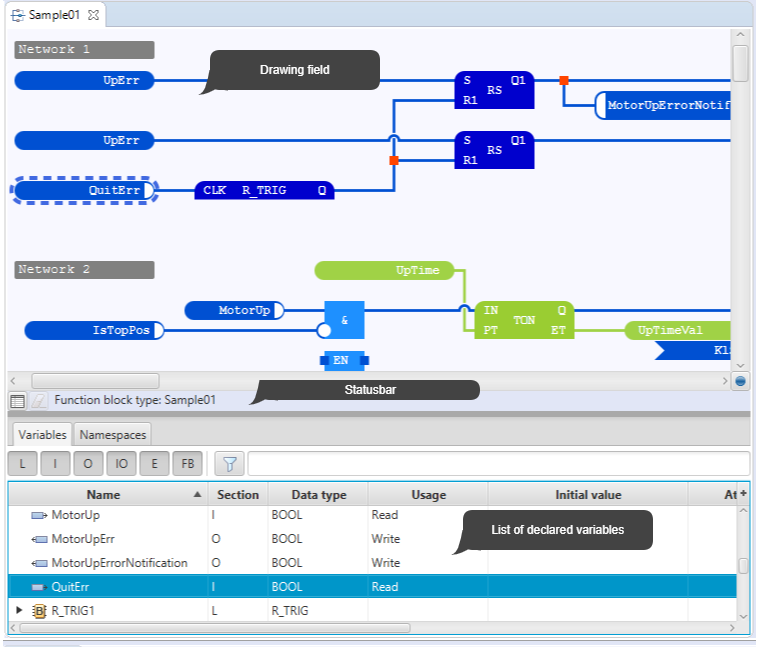
If the FBD-editor and its elements are displayed differently in your logi.CAD 3 version, the system integrator has changed the styles for the FBD-editor. In this case and for information about the changed representation, please contact your system integrator.
logi.cals recommends that you and/or your system integrator do not use yellow shades when designing FBD-elements because the color "Yellow" is used for tracking safe signals when developing safety-related applications. logi.CAD 3 does not check if colors are already used elsewhere. So the use of the yellow shades by you and/or your system integrator could have the consequence that "yellow" might also identify a non-safe logic as well.
Open the graphical FBD-editor as follows: Double-click an already created FBD-object.
Alternative: Open the context menu for the FBD-object and select
Open With – FBD-Editor.
See "Components for FBD-editor" and
"
FBD-elements in drawing field
"
for more information on the content.
Specific actions/elements within FBD-editor
Important features of FBD-editor