Using the Team Monitor view for working within a team
The Team Monitor →view helps you to keep track of the team work and to upload local changes to the team server or to restore the object status provided on the team server.
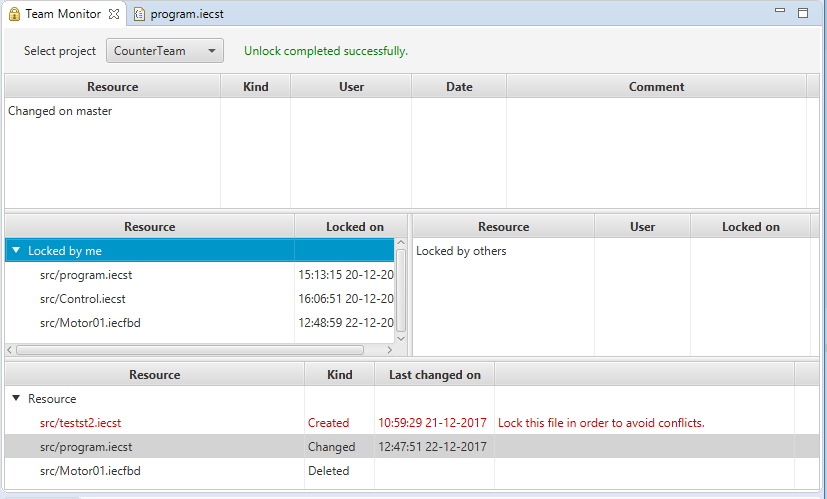
If the Team Monitor view is not visible, you can add it to the current →perspective: Select Window – Show View – Other... – Other – Team Monitor.
Components of Team Monitor
The view provides the following areas that you are using in order to execute the actions for the team work:
Under Select project, a list with the currently opened team projects is provided.
The upper list under Changed on master indicates which changes of the project are provided on the team server.
The list under Locked by me (in the middle to the left) indicates which objects are locked by you.
The list under Locked by others (in the middle to the right) indicates which objects are locked by other persons.
The lower list under Resource indicates the objects that are locally changed, created or deleted by you. The changes for these objects have not been uploaded to the team server.
The column Kind of this list indicates whether the object has been changed, created or deleted. The column Last changed on contains the timestamp of the last user action for the object.
Actions for Team Monitor
See "Modifying, creating, deleting objects in the team project".