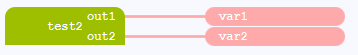When replacing a block, a line is being drawn to a different output.
Symptom: If you replace the existing call of a block by a new call of the same block, a line is being drawn to a different output although the output still exists in the block.
|
Example, if the call is replaced: |
|
|
|
|
becomes: |
|
Workaround: As the block is the same one, best practice is to update the existing block by selecting the block and pressing Ctrl+1. Usually, the line stays being drawn to the same in-/output, even if this in-/output is located on a different position/orientation.
|
Example, if the call is updated: |
|
|
|
|
becomes: |
|
logi.cals
recommends to install and use the most current versions of
logi.CAD 3
and the runtime system so that the latest features and problem fixes
according to the
release notes are provided in the used version.
Did this article help you? Did you find the requested information in this user documentation?
If not, contact the support team of logi.cals. State your questions or suggestions to improve/enhance the user documentation as detailed as possible.