Project explorer view
The Project Explorer →view (alias just "project explorer") provides a hierarchical view onto the →resources in logi.CAD 3, that are the →project, its →folders and →objects. From there, you can create objects, open them for editing etc.
A typical project explorer looks as follows:
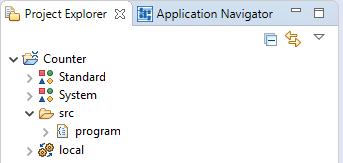
The project explorer is visible, if you start logi.CAD 3 for the first time or open the →perspective Application Creating (Project Explorer).
If the project explorer is not visible in your logi.CAD 3, you can add it to the current perspective: Select Window – Show View – Project Explorer.
An alternative view onto the project and its folders/objects is the application navigator
.
See "Project explorer to manage project" for details.