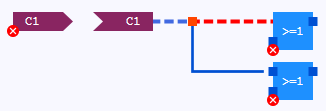Release notes for version
This article contains the release notes for logi.CAD 3 version 3.16.0.
Up-to-date informationen within online-version
Please check the online-version (provided under http://help.logicals.com/) whether new pieces of information have been added since this user manual (as PDF or HTML) has been published; e.g. the release notes quote new problems or there are new articles in the troubleshooting- or FAQ-section.
Release-Notes for previous versions of logi.CAD 3 are provided in the online-version under https://help.logicals.com/lco3docu/latest/user-documentation/en/release-notes-fuer-version only.
General information
|
About compatibility: |
If you have used a previous version of logi.CAD 3 and you want to use the current version, see "Are my projects upwards and downwards compatible?" for important information.
|
|
On the Log4j security vulnerability: |
See "Is the IDE affected by the Log4j security vulnerability (December 2021, CVE-2021-44228, Log4Shell)". |
|
About system libraries: |
General information for runtime system and target systems
|
About t he →runtime system : |
If you are using logi.CAD 3 version 3.16.0, install and use the version 5
.14.0
of the runtime system.
|
|
About →Raspberry Pi : |
See the tutorial "Putting Raspberry Pi into operation" which version is recommended by logi.cals for usage. |
New features in logi.CAD 3 version 3.16.0
|
ID |
Component |
New feature |
|
47684 |
Global object |
When declaring global variables in a global object, you can now specify a name per section VAR_GLOBAL .... END_VAR. See " Declaration of global variables in global-object and its usage in ST " for the possible syntax within a global-object. |
|
47694 |
Global object |
Now the declaration of global variables in global-object is also possible in a declared namespace. Until now the declaration was only possible within the global namespace. See " Declaration of global variables in global-object and its usage in ST " for the possible syntax within a global-object. |
|
48991 |
"Build Log" view |
When you build an application, the Build Log view informs you whether the application has been built successfully or not. Now this view might contain a link to an HTML-report that contains information about the built application and its elements. Observe that this link and the HTML-report is not provided in all variants of logi.CAD 3 by default. You might want to use this HTML-report to make sure that the built application has indeed been generated with the correct elements. For such a check, you can use the included fingerprints of the elements. Contact logi.cals , if you are interested in such an HTML-report when the application is built. |
|
49394 |
Creating custom library |
If you generate a library of type "LOGICAD", a library generation report is now generated. But observe that this generation is not provided in all variants of logi.CAD 3. You might want to use this library generation report to make sure that the library has indeed been generated with the correct library elements.
|
|
50022 |
Blocks in C, |
logi.CAD 3 offers the possibility to create blocks in C and/or C++ and to integrate them into the application. For this purpose you can e.g. create a so-called ST interface with the pragma "{external_c}" or "{external_cxx}" in logi.CAD 3. In this ST interface you will create the interface for the C block or C++ block. Attention: logi.cals advises against the use of these ST interfaces and recommends the use of the so-called vendor blocks instead. The description " Generating and examining a library or password-protected library " in the user documentation has therefore been marked "deprecated" and refers to the use of the vendor blocks |
|
50116 |
Creating custom library |
If you generate a library, this library has been automatically validated so far. Due to performance reasons, this automatic validation is now only done for libraries of type "LOGISAFE" or "LOGIWEB" and for libraries of type "LOGICAD" just in specific variants of logi.CAD 3. The Validate view becomes visible in case of an automatic validation when the library is generated. Check the messages within this view whether rule violations have been detected and whether to fix these rule violations before you pass the generated library on. If you generate a library of type "LOGICAD" and the validation has not automatically been started in your variant of logi.CAD 3, you are able to start the validation of the library by the command Validate Object yourself. |
|
50710 |
Creating custom library, |
Now you can specify several sources for the library provider Local file system in which logi.CAD 3 searches for the libraries:
Note: Furthermore, it is possible to place libraries in a subfolder of the logi.CAD 3 installation directory, so that they are listed in the properties of each project – even without specifying this subfolder as an additional source for the library provider. |
New features relating to the runtime system and target systems
|
ID |
Component |
New feature |
|
none |
||
Fixed problems in logi.CAD 3 version 3.16.0
|
ID |
Component |
Fixed problem |
|
47255 |
"Instances" view |
The "Instances" view might not respond after unlocking a computer. Also, the FBD-editor does not display any logic.
Effects: The Instances view cannot be used. An opened FBD editor does not show any graphical logic |
|
47914 |
Read-only FBD-editor with instance context |
After switching from the read-only FBD-editor to the edit mode, it might not be possible to resize existing FBD-elements. |
|
49287 |
FBD-editor with instance data |
A variable might get instance data when the instance data are changed for a different variable. |
|
49439 |
LD-editor |
Some keyboard shortcuts (such as Ctrl+S for Save and Ctrl+Z for Undo) do not work in the LD-editor. |
|
49450 |
Interface editor |
Removing an input variable with an attached value field makes the block faulty. |
|
49504 |
FBD-editor |
The order of the comments about the evaluation of the FBD-networks within the textual FBD-editor might not be correct. |
|
49509 |
Service edition |
In the service edition, it is not possible to view a ladder diagram in the graphical LD-editor. |
|
49530 |
List of declared variables |
It is possible by mistake to delete the name of a variable in the list of declared variables. |
|
49683 |
ST-editor, |
The application cannot be built if certain ST-operators are used for initializing array variables. The application for the PLC (resource "name1", platform toolkit "name2") cannot be created/loaded. Check the views "Error Log" and "Problems" for more information.An error occurred during compiling or linking the code image (error code: 1).It is only now that error and information messages are displayed in the Problems view, indicating a problem with the ST-operator. Example
TYPE MyType : ARRAY [1..1] OF INT := [3 ** 3];END_TYPEPROGRAM Program1 VAR iMyType : MyType; END_VAREND_PROGRAM |
|
49839 |
Importing the Simulink model |
The import of a Simulink model into a project contains a fatal error when calculating the data sizes on the target system.
Scenario for problem: Due to a fatal error when calculating the data sizes on the target system, the import of a Simulink model into a project might cause problems or even crashes when execution the application on the target system. |
|
49937 |
Editors |
The "Outline" view displays <unnamed> for named values. |
|
49944 |
"Force Markers" view |
When double-clicking a force marker in the "Force Markers" view, no values of the variables are displayed in the open FBD-editor. |
|
50023 |
Saving editors, |
A possible internal error when saving a block (actually during the code generation) is the reason for a subsequent error when creating the library. Beispiel
FUNCTION_BLOCK Test1 VAR fb1, fb2 : customFB; (* 'customFB' is a user defined vendor block with ANY data types from a different library. *) END_VAR fb1(in:=fb2.out)END_FUNCTION_BLOCKAdditional internal information: The non-deterministic resolving of ANY datatypes for the used vendor block has caused occasional crashes due to which the C-/H-files were not generated. |
|
50721 |
"Force Markers" view |
When double-clicking another force marker in the "Force Markers" view, it is tried to open a new FBD-editor. |
|
50414 |
Validating the application |
The rule "Connections from an output of a function block are not allowed to a VAR_IN_OUT variable" does not report an error correctly. Example
FUNCTION_BLOCK Test01 VAR RS1 : RS; END_VAR VAR_IN_OUT inOutVar : BOOL; END_VAR RS1(Q1 => inOutVar); (* This assignment is not reported. *) inOutVar := RS1.Q1; (* This assignment is not reported. *)END_FUNCTION_BLOCK |
|
50663 |
Validating the application |
The rule "ST-objects must not contain more than one element on the top level" is not applied to user-defined data types. |
|
49821 |
ST-editor |
In case of expressions, it is possible that mathematical errors are very rarely detected and reported. Examples of assignments with expressions in the ST-code for which a mathematical error is not recognized/reported
Var1 := 0**0 = 1 Var2 := 0 / 0 = 1Var3 := 0 MOD 0 = 1Additional information: If constant expressions are used when initializing variables, errors are no longer detected. |
Known problems in logi.CAD 3 version 3.16.0
|
ID |
Component |
Known problem |
|
49494 |
Application navigator, |
When several function blocks have been created in the same ST object, the command "Delete" in the application navigator deletes all function blocks in this ST object without any previous information. |
|
49498 |
Application navigator |
The command "Go Into" in the application navigator does not behave as expected. |
|
49514 |
"Values of Variables" view |
An external variable cannot be forced in the "Values of Variables" view, if the corresponding global variable is a program-global variable.
|
|
49535 |
List of declared variables |
The command "New Variable..." is not using the correct entry for a data type with named values declared within a namespace. |
|
49539 |
List of declared variables |
The command "New Variable..." uses a non-saved item for a data type. However, the validation is based on the saved item. |
|
49543 |
List of declared variables |
It might not be possible to correct a missing data type of a variable within the dialog. Or the error icon is not displayed for the variable with a missing data type.
Workaround, if the field Data type in the dialog is disabled: Use the context menu command Edit Type in order to correct the data type. |
|
50847 |
FBD-editor |
Copying/Pasting the contents on several pages does not work when one of the target pages is missing. |
|
50924 |
FBD-editor |
It is not possible to create a line fork when connecting a continuation to an input of a second block.
|
|
50969 |
FBD-editor |
It is not possible to create a new value field with a TIME_OF_DAY or DATE_AND_TIME literal. |
|
51230 |
LD-editor |
The statusbar of the LD-editor does not contain information on the POU. |
|
51266 |
Validating the application |
In case of a validation relating to the instance, the rule "The usage of blocks is restricted either completely or only for defined types" is also applied to objects that are not included in the instance context. |
|
51281 |
Validating the application |
In case of a validation relating to the instance, the rule "Illegal elementary data types must not be used" is also applied to objects that are not included in the instance context. |
|
51290 |
Validating the application |
In case of a validation relating to the instance and the activated rule "Illegal elementary data types must not be used", an exception might occur. An internal error occurred during: "Validating object".Workaround: Avoid the usage of recursions. |
|
51294 |
Creating custom library |
The link to open the validation report does not work when a project is located outside the workspace. |
|
51303 |
FBD-editor |
It is possible to create a value field by dragging the variable with an invalid data type from the list of the declared variables.
Workaround: none existing |
|
51356 |
Validating the application |
In case of the activated rule "Only identifiers conform to predefined specifications must be used for projects/folders/objects.", an exception is caused when creating a device object. |
|
51364 |
FBD-editor |
The refactoring of a data type has no impact on variables that are declared/used in the FBD-editor. |
If your problem is not listed in this list, check these sections: Troubleshooting and FAQ