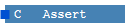Assert block
Short summary
|
Name |
|
|
→POU type |
|
|
Category |
Standard (non-safe), UtilEnh functions, block with internal error diagnostic |
|
Graphical interface |
|
|
Available since |
version 1.50.0 (for Neuron Power Engineer) – initial variant version 2.0.8 (for library version 3.8.0 (for library |
Functionality
Use the Assert block in order to make a statement about the state of an element in the application (e.g. a variable). Hence, you are able to recognize logical errors in your application and/or to check the compliance with specifications.
If the block input C is evaluated with the value FALSE (or an equivalent), this block traces a message. Moreover, the output ENO of the calling →POU and of the Assert block itself is set to value FALSE (or an equivalent).
The message of the Assert block is displayed in the following locations:
-
within the console of the →runtime system
The console of the runtime system is a command prompt that is opened when the runtime system is started and it displays the messages of the runtime system. -
within the PLC Logging view of Neuron Power Engineer – The advantage of this view is that its content is listed in tabular form.
Format of the message: Assertion failed in [calling POU,line]: condition
The information for [calling POU] and condition are output in the format of the generated C-code. If the length of the message exceeds 1024 characters, only Assertion failed will be traced.
Inputs
|
|
Identifier |
Description |
|
|---|---|---|---|
|
Inputs: |
|
|
condition; expected to be |
Input EN and output ENO are available when →calling the block. See "Execution control: EN, ENO" for information on input EN and output ENO.
See:
-
"Blocks for safe logic" whether this block is supported for developing safety-relevant applications.
-
"Highlighting safe logic in the FBD-editor" for the effects when using the block as a block for safe logic.
Internal error diagnostic for block
Depending on the block input C, the output ENO of the block is set to value FALSE (or an equivalent).
Example for usage within ST-editor
|
The following messages are traced for this example:
|
When creating your application within the ST-editor, enter a call of a block by typing the text as requested by the syntax or use Content Assist.