Creating a local variant
|
Condition If you want to create a local variant of a library element, this element must have been deployed with the fully existing source code, hence e.g. an ST-object with the complete ST-code or an FBD-object with the complete FBD-logic.
Moreover, Neuron advises against creating variants for elements of →object-oriented programming (even if this would be possible). Reason: It cannot be guaranteed that the variants for these elements will be correctly created and processed. |
How to create one local variant:
-
Within the →project, select the library element for which you want to create the local variant. Open the context menu and select the command Create Variant.
Alternative: Expand the library element, open the context menu for the displayed sub-level item and select the command Create Variant. -
In the dialog, select a folder where to file the variant and click OK.
Result: In the project explorer the local variant is usually displayed with the decorator at the name of the variant, while the original within the library is hidden by default.
at the name of the variant, while the original within the library is hidden by default.
Example for the display: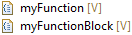
Now you are able to adjust the local variant to your demands at once. But mind the following so that Neuron Power Engineer will be able to recognize and process the local variant correctly while you adapt it:
-
Do not change the name of the local variant.
-
When modifying an ST-object, take care that you do not delete or change the first line
{FromLibrary := ... }.