Varied components are using different text sizes. Context menus might be displayed on the other screen
Symptom 1: If the display settings under Windows are changed so that the custom scaling is set to more than 100%, the components of logi.CAD 3 are using different text sizes.
Example: The text within the Instances view is displayed with a different text size than within the project explorer. Other →views might use different text sizes than the project explorer as well.
Symptom 2: If the display settings under Windows are changed so that the screens are arranged as "2 – 1" and you have positioned logi.CAD 3 on the 1st screen, the context menu of some components is always opened on the 2nd screen.
Example: The context menu for the editor is not displayed on the monitor where the IDE incl. the editor is positioned but on the right edge of the 2nd screen. Here a simplified illustration where the context menu is displayed: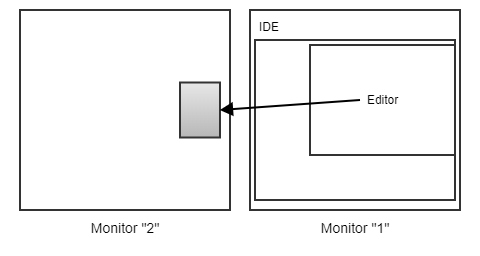
Solution 1: Update the graphics driver for the operating system. This might not fix symptom 1.
Solution 2 (for symptom 1 as well as for symptom 2): Change the properties for the file logiCAD3.exe for each installed logi.CAD 3 version as follows:
Open the context menu for the file logiCAD3.exe.
Select the command Properties.
Go to the tab Compatibility.
Check the setting Override high DPI scaling behavior and select System in the list below.
Click OK.
logi.cals
recommends to install and use the most current versions of
logi.CAD 3
and the runtime system so that the latest features and problem fixes
according to the
release notes are provided in the used version.
Did this article help you? Did you find the requested information in this user documentation?
If not, contact the support team of logi.cals. State your questions or suggestions to improve/enhance the user documentation as detailed as possible.