Overview for FBD-editor
The overview for the →graphical FBD-editor displays the FBD-logic of an FBD-object with a reduced scale and the page coordinates.
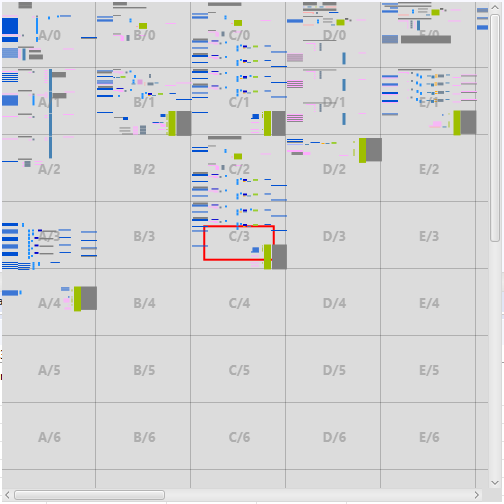
How to open the overview: From the context menu of the drawing field, select Navigate and Open Overview. Alternative: Press Ctrl+O.
How to close the overview: Click into the drawing field of the FBD-editor.
It is possible to change the position in the overview analoguously to the drawing field of the FBD-editor. See "Moving and scrolling within the FBD-editor" and/or "Zooming in or out".