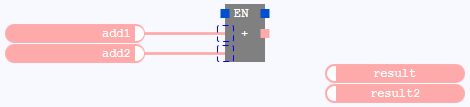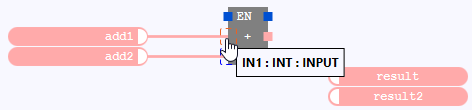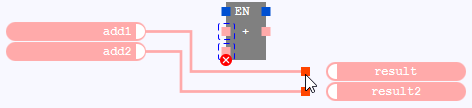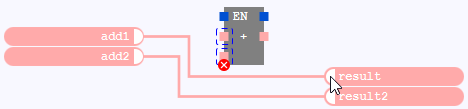Connecting an already connected line to a different FBD-element
How to connect an already connected line to a different FBD-element within the drawing field (also known as reconnecting of a line):
Only necessary, if you want to reconnect several lines in one go: Select several connection points existing at the beginning or the end of a line.
These connection points might not be visible before they are selected. A selection frame is displayed after the connection point has been selected (see the following example under 1.).
Point to the beginning or end of the line that is already connected to an FBD-element.
If you want to reconnect several lines in one go: Point to one of the selected connection points.
Result: The mouse pointer is displayed.
is displayed.Press and hold the primary mouse button, then move the mouse pointer onto a free node of a different FBD-element.
Release the primary mouse button in order to create the line connection anew.
If you release the primary mouse button over an empty space of the drawing field, the connected line becomes an open line. This is also known as disconnecting of a line.
See "Connecting FBD-elements by lines" about the basic functionality how lines are created, if the new line is e.g. highlighted as faulty.
This example illustrates how to reconnect the lines from the block to the value fields on the right:
|
1. |
|
|
2. |
|
|
3. |
If you release the primary mouse button before positioning the mouse pointer onto the node of the right upper value field, the lines would be disconnected
. |
|
4. |
|