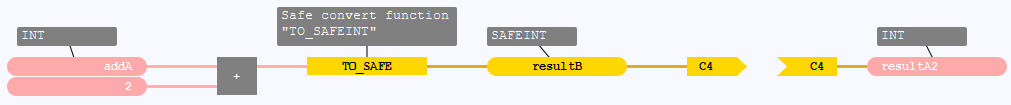Highlighting safe logic in the FBD-editor
The FBD-editor highlights safe logic with shades of yellow so you can visually distinguish safe logic from non-safe logic when developing safety-related applications.
For developing safety-related applications, you must use a logi.CAD 3 version that has been qualified for this purpose. See the documentation "Safety instructions on working with the IDE" for the appropriate information and valid safety instructions.
logi.cals recommends that you and/or your system integrator do not use yellow shades when designing FBD-elements because the color "Yellow" is used for tracking safe signals when developing safety-related applications. logi.CAD 3 does not check if colors are already used elsewhere. So the use of the yellow shades by you and/or your system integrator could have the consequence that "yellow" might also identify a non-safe logic as well.
The following FBD elements are displayed with shades of yellow:
→value fields, provided that the value field contains a →variable that is declared based of a safe data type or provided that the value field contains a →literal and it is connected to another FBD-element that is displayed with shades of yellow.
the →call of a →function or of a →function block, provided that it is a block for safe logic and that a safe value is delivered to this block according to the details under "Blocks for safe logic".
lines that are connected to such value fields/calls
→connectors and →continuations for such lines
This logic is a non-safe logic because the data type INT is used: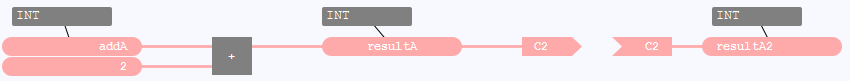
Here is the same logic but with the safe data type SAFEINT - which causes the elements to be displayed with shades of yellow to indicate the safe logic: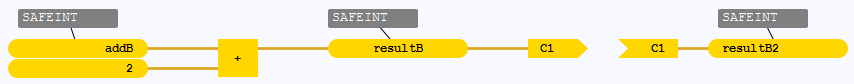
You can also mix safe logic and non-safe logic. The implicit conversion of a safe data type to a non-safe data type is allowed.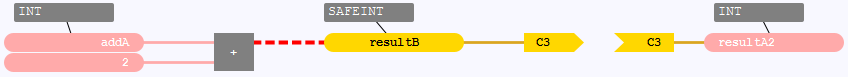
Illegal constructs will be highlighted as errors or warnings in the FBD-editor. Since the implicit conversion of a non-safe data type to a safe data type is an illegal construct, the assignment of the ADD output to the safe variable resultB is highlighted as faulty in the above example. Reason: The inputs of the ADD block are connected to non-safe variables.
Workaround: Call the respective
safe-convert function
, for the above example this is the TO_SAFEINT block: