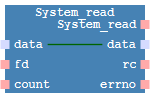System_read block
Short summary
|
Name |
System_read |
|
→POU type |
|
|
Category |
more system blocks, blocks for calling system functions, block with internal error diagnostic |
|
Graphical interface |
|
|
Available since |
|
Functionality
The block reads up to 64 bytes from a given file descriptor.
Required expertise
In order to use this block efficiently, you have to be familiar with the functionality of the underlying system call for the operating system used on the PLC.
Inputs, outputs, return value
|
|
Identifier |
Description |
|
|
Inputs: |
fd |
DINT |
the file descriptor |
|
count |
DINT |
number of bytes to read in one go |
|
|
In-outs |
data |
ARRAY[0..63] OF BYTE |
the read bytes |
|
Outputs: |
rc |
DINT |
return code:
|
|
errno |
DINT |
error code returned by the system call Windows standard values (valid for built-in PLC): see https://msdn.microsoft.com/en-us/library/t3ayayh1.aspx |
|
|
Return value: |
– |
LINT |
returns the return code of the read system call |
Input EN and output ENO are available when →calling the block. See "Execution control: EN, ENO" for information on input EN and output ENO.
See:
"Blocks for safe logic" whether this block is supported for developing safety-relevant applications.
"Highlighting safe logic in the FBD-editor" for the effects when using the block as a block for safe logic .
The output ENO of this block will only be value TRUE (or an equivalent), in case the given number of bytes has been read.
Internal error diagnostic for block
The block checks the following error cases:
The system service has not been loaded.
The return value of the block is a negative value.
The return code of the function call equates to an error (output rc ≠ value 0).
In such an error case, the output ENO of the block is set to value FALSE (or an equivalent).
Example for usage within ST-editor
At present, there is no example.
When creating your application within the ST-editor, enter a call of a block by typing the text as requested by the syntax or use Content Assist.