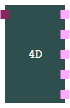ARRAY_LENGTH block
Short summary
|
Name |
ARRAY_LENGTH , ARRAY_LENGTH_2D , ARRAY_LENGTH_3D , ARRAY_LENGTH_4D |
|
→POU type |
|
|
Category |
|
|
Conform to →IEC-standard |
|
|
Graphical interface |
|
|
Available since |
Version 3.2.5 (for library Standard) – initial variant |
Functionality
The block returns the size (the number of the elements) of the connected →array variable.
No check of invalid dimensions
When these blocks are used, logi.CAD 3 does not check whether the connected array variable is of the correct dimension. For instance, when you connect a
two-dimensional a
rray variable with the input of ARRAY_LENGTH (here
a one-dimensional a
rray is required), it will not be possible to successfully build the application and load it onto the PLC.
Therefore, use other means (e.g. specify a unique name of the variable) so that you can easily detect that the connected array variable and the user block are matching regarding the dimension.
Inputs, outputs, return value
|
ARRAY_LENGTH |
Identifier |
Description |
|
|
In-outs |
IN |
ARRAY [*] OF REAL, LREAL, USINT, UINT, UDINT, ULINT, SINT, INT, DINT, LINT, TIME, BOOL, BYTE, WORD, DWORD, LWORD, STRING, CHAR, DATE_AND_TIME, DATE, TIME_OF_DAY or a →user-defined data type |
a one-dimensional a rray of variable length |
|
Return value: |
– |
UDINT |
number of the elements of the array |
|
ARRAY_LENGTH_2D |
Identifier |
Description |
|
|
In-outs |
IN |
ARRAY [*,*] OF REAL, LREAL, USINT, UINT, UDINT, ULINT, SINT, INT, DINT, LINT, TIME, BOOL, BYTE, WORD, DWORD, LWORD, STRING, CHAR, DATE_AND_TIME, DATE, TIME_OF_DAY or a →user-defined data type |
a two-dimensional a rray of variable length |
|
Outputs: |
DIM1 |
UDINT |
number of the elements in dimension 1 |
|
DIM2 |
UDINT |
number of the elements in dimension 2 |
|
|
Return value: |
– |
UDINT |
number of all elements of the array |
|
ARRAY_LENGTH_3D |
Identifier |
Description |
|
|
In-outs |
IN |
ARRAY [*,*,*] OF REAL, LREAL, USINT, UINT, UDINT, ULINT, SINT, INT, DINT, LINT, TIME, BOOL, BYTE, WORD, DWORD, LWORD, STRING, CHAR, DATE_AND_TIME, DATE, TIME_OF_DAY or a →user-defined data type |
a three-dimensional a rray of variable length |
|
Outputs: |
DIM1 |
UDINT |
number of the elements in dimension 1 |
|
DIM2 |
UDINT |
number of the elements in dimension 2 |
|
|
DIM3 |
UDINT |
number of the elements in dimension 3 |
|
|
Return value: |
– |
UDINT |
number of all elements of the array |
|
ARRAY_LENGTH_4D |
Identifier |
Description |
|
|
In-outs |
IN |
ARRAY [*,*,*,*] OF REAL, LREAL, USINT, UINT, UDINT, ULINT, SINT, INT, DINT, LINT, TIME, BOOL, BYTE, WORD, DWORD, LWORD, STRING, CHAR, DATE_AND_TIME, DATE, TIME_OF_DAY or a →user-defined data type |
a four-dimensional a rray of variable length |
|
Outputs: |
DIM1 |
UDINT |
number of the elements in dimension 1 |
|
DIM2 |
UDINT |
number of the elements in dimension 2 |
|
|
DIM3 |
UDINT |
number of the elements in dimension 3 |
|
|
DIM4 |
UDINT |
number of the elements in dimension 4 |
|
|
Return value: |
– |
UDINT |
number of all elements of the array |
Input EN and output ENO are available when →calling the block. See "Execution control: EN, ENO" for information on input EN and output ENO.
See:
"Blocks for safe logic" whether this block is supported for developing safety-relevant applications.
"Highlighting safe logic in the FBD-editor" for the effects when using the block as a block for safe logic .
Example for usage within ST-editor
The calculated values are evaluated by using the Assert block .
FUNCTION_BLOCK ExampleArrayLength VAR arrayVar1D : ARRAY [1..5] OF INT; arrayVar2D : ARRAY [2..5, 3..5] OF INT; arrayVar3D : ARRAY [1..6, 1..7, 1..8] OF INT; Dim1Var2, Dim2Var2, Dim1Var3, Dim2Var3, Dim3Var3 : UDINT; result1D, result2D, result3D : UDINT; eno1, eno2, eno3 : BOOL; END_VAR result1D := ARRAY_LENGTH(in:=arrayVar1D, ENO=>eno1); ASSERT(result1D=5); ASSERT(eno1); result2D := ARRAY_LENGTH_2D(in:=arrayVar2D, DIM1=>Dim1Var2, DIM2=>Dim2Var2, ENO=>eno2); ASSERT(result2D=12); ASSERT(Dim1Var2 = 4); ASSERT(Dim2Var2 = 3); ASSERT(eno2); result3D := ARRAY_LENGTH_3D(in:=arrayVar3D, DIM1=>Dim1Var3, DIM2=>Dim2Var3, DIM3=>Dim3Var3, ENO=>eno3); ASSERT(result3D=336); ASSERT(Dim1Var3 = 6); ASSERT(Dim2Var3 = 7); ASSERT(Dim3Var3 = 8); ASSERT(eno3); (* The usage of the ARRAY_LENGTH_4D block is similar to the other blocks. *) END_FUNCTION_BLOCKWhen creating your application within the ST-editor, enter a call of a block by typing the text as requested by the syntax or use Content Assist.