Terminating the running instance of the runtime system on remote target sytem
Only one instance of the runtime system can be operated on a remote target system. Therefore, it is necessary to terminate the running instance before the runtime system can be started in debugging mode.
The steps of this section are possible in an extended version of logi.CAD 3 only. They are not required for the built-in PLC!
Change to the perspective Remote System Explorer.
In the Remote Systems view: Open the context menu for the item Ssh Terminals provided for the previously created connection to the remote target system and select Launch Terminal.
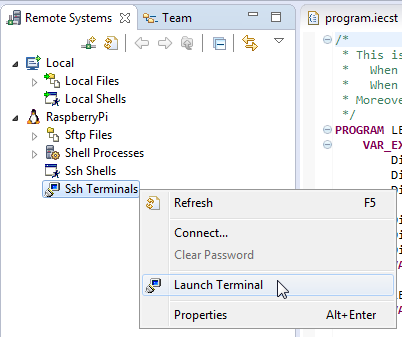
For authentication, enter the user and the corresponding password (e.g user root).
In the Terminal view, enter these commands (one after the other).
pkill -KILL RTSLoaderpkill -KILL gdbserverExample for entering the 1st command in the Terminal view:
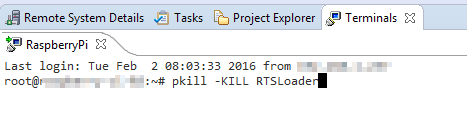
Check whether the runtime system and gdb server are really terminated. In the Terminal view, enter these commands (one after the other):
ps aux | grep RTSps aux | grep gdbThe listed processes must not include RTSLoader and gdbserver. If they are listed, contact logi.cals in order to clarify the configuration of the runtime system for your target system.