Rung in LD-editor
A rung within the LD-editor is delimited
by the left power rail on the left and
by the right power rail on the right.
After you create the LD-object, the LD-editor already contains a rung. You are able to insert as many rungs within the LD-editor as you like.
Representation
Example for an empty rung with the left and right power rail:
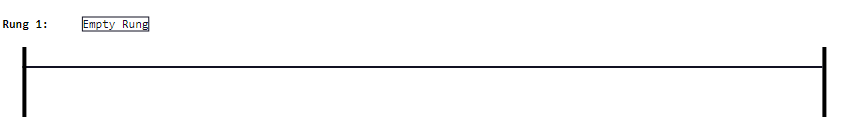
Each rung provides 2 input fields:
Title: Here you are able to enter an additional title. By default, no additional title is entered. The title is visible beside the name of the rung (see under " Creating application in LD-editor " for an example of a rung with title).
Description (= [Empty Rung] in the upper illustration): Here you are able to enter a description. If you do delete the text, this field is hidden. Only when you position the mouse pointer over the rung, the field becomes visible so that you are able to enter a text.