Tab "Namespaces"
The tab Namespaces (behind the list of the declared variables) enables you to declare the current POU within a →namespace. Moreover, use this tab to see to it that other namespaces are used. Subsequently, other POUs outside of the current namespace can be used within the drawing field .
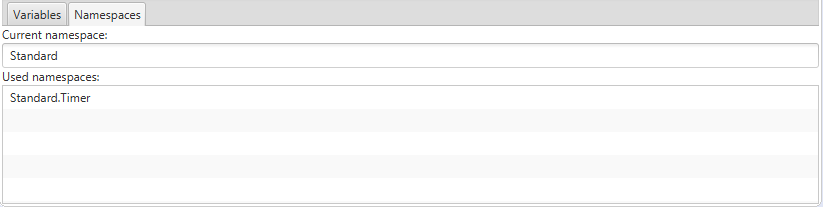
By default, the tab Namespaces is not visible for the FBD-editor. You can make the area visible by the following possibilities (this is to be done per FBD-editor):
Click
 (left of the horizontal scroll bar below the drawing field).
(left of the horizontal scroll bar below the drawing field).From the context menu of the drawing field, select Show/Hide and Toggle Variable List.
Press Ctrl+L.
If the list of the declared variable is in the foreground, change to the tab Namespaces.
If you want to hide the tab Namespaces (incl. the list of the declared variables), repeat one of the above possibilities for making the area visible.
Components of the tab
Use the fields in the tab Namespaces and/or the context menu to declare POUs within a namespace and to use other namespaces. See "Actions for tab" for a list of possible actions.