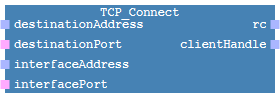TCP_Connect block
Short summary
|
Name |
TCP_Connect |
|
→POU type |
|
|
Category |
more system blocks, network blocks, block with internal error diagnostic |
|
logicals.system.network.tcp |
|
|
Graphical interface |
|
|
Available since |
version 3.2.2 (for library
Standard
)
|
Functionality
The block establishes a connection to a →TCP server.
Inputs, outputs, return value
|
|
Identifier |
Description |
|
|
Inputs: |
destinationAddress |
DWORD |
destination IP address |
|
destinationPort |
UINT |
destination IP port |
|
|
interfaceAddress |
DWORD |
network interface IP address |
|
|
interfacePort |
UINT |
network interface IP port |
|
|
Outputs: |
clientHandle |
TCP_ClientHandle |
handle of the reserved address and port |
|
Return value: |
rc |
TCP_ErrorCode |
returns the status of the TCP operation:
|
Input EN and output ENO are available when →calling the block. See "Execution control: EN, ENO" for information on input EN and output ENO.
See:
"Blocks for safe logic" whether this block is supported for developing safety-relevant applications.
"Highlighting safe logic in the FBD-editor" for the effects when using the block as a block for safe logic .
Internal error diagnostic for block
The block checks the following error cases:
The socket cannot be created.
The socket for the interface cannot be bound.
The connection to the server cannot be established.
In such an error case, the output ENO of the block is set to value FALSE (or an equivalent). Moreover, the block returns the appropriate code (see the above table).
Example for usage within ST-editor
PROGRAM TCP_Client USING logicals.system.network.tcp; VAR rcTCPConnect : TCP_ErrorCode := invalidHandle; clientCommData : tcpClientCommData; receiveTestMsg : STRING[30] := ''; init : bool := true; END_VAR IF init THEN clientCommData.serverAddress := INET_ATON('127.0.0.1'); clientCommData.serverPORT := 9999; END_IF; IF rcTCPConnect <> succeeded THEN rcTCPConnect := TCP_Connect(destinationAddress:=clientCommData.serverAddress, destinationPort:=clientCommData.serverPORT, clientHandle=>clientCommData.clientHandle); ELSE TCP_Receive(clientHandle:=clientCommData.clientHandle, data:=receiveTestMsg); END_IF;END_PROGRAMTYPE tcpServerCommData : STRUCT address : DWORD; port : UINT; serverHandle : logicals.system.network.tcp.TCP_ServerHandle; clientHandle : logicals.system.network.tcp.TCP_ClientHandle; END_STRUCT; tcpClientCommData : STRUCT serverAddress : DWORD; serverPORT : UINT; clientHandle : logicals.system.network.tcp.TCP_ClientHandle; END_STRUCT;END_TYPEWhen creating your application within the ST-editor, enter a call of a block by typing the text as requested by the syntax or use Content Assist.