Introduction into this documentation with the safety introductions
The purpose of the documentation "Safety instructions on working with the IDE" is to provide the user with the necessary information about the intended usage of logi.CAD 3 for developing safety-relevant applications and →libraries for them. The user must follow the instructions of this manual to grant the compliance of the system with the requirements of the following standards:
"IEC 61508:2010"
"ISO 26262:2018"
The documentation "Safety instructions on working with the IDE" is part of the logi.CAD 3 product package. It is essential to read this documentation with the safety instructions before creating a safety-relevant application and libraries for them.
Scope of the documentation "Safety instructions on working with the IDE"
The documentation "Safety instructions on working with the IDE " is valid for logi.CAD 3 version 3.16.2 incl. possibly existing patch versions.
How to confirm the used logi.CAD 3 version and to switch to this version for the logi.CAD 3 user documentation:
Clarify which logi.CAD 3 version you are using: In logi.CAD 3, select the menu Help and the command About logi.CAD 3.
Result: The dialog displays the version of logi.CAD 3.Follow a link to the logi.CAD 3 user documentation (as they are specified in this sdocumentationction).
If you are using a printout of this documentation, go to https://help.logicals.com/, change the language to "English" and then search for the title of the article (as they are specified in this documentation).Click onto the version picker (provided on top of the left table of contents).
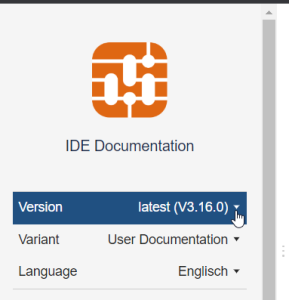
Version picker for documentationSelect the respective version in the provided list.
Result: This version of the article is displayed (instead of the latest version).
Typographical conventions
The following conventions are applied within this documentation "Safety instructions on working with the IDE " in the interest of improving readability:
|
Bold |
names of commands, buttons etc. within the product and/or emphasizing important text passages |
|
Italics |
variable information in a term |
|
Monospace |
files/folders, user input or output of the product |
|
→term |
reference to a glossary item listed in the logi.CAD 3 user documentation, "Glossary" |
|
"text:year" |
literature reference listed in the section "References and standards" of this manual |
Conventions of specific instructions
The documentation "Safety instructions on working with the IDE " includes specific instructions that must be followed if you are using the product.
You will find these instructions, if your actions might produce hazards, hazardous situations, hazardous or harmful events or dangerous failures. Follow/fulfill the instructions/measures specified by the instructions for the personal safety of yourself and other persons and for avoiding damage to property.
The instructions are emphasized by icons and are presented as follows:
|
Icon |
Meaning |
|
|
This icon highlights an important warning or an important note. The icon is used within the reference text and indicates that there is an important warning box or an important note box following. |
|
|
This icon highlights a piece of information that you should know. |