Importing sample projects from GitHub
https://github.com/logicals-gmbh/com.logicals.lc3.examples is hosted by logi.cals to provide selected sample projects. Import these projects into logi.CAD 3 where you are able to study the sample code.
Do you want your sample projects to be provided as well?
C ontact the support team of logi.cals, if you are interested in providing your sample projects on GitHub as well .
logi.CAD 3 provides the following possibilities to import the sample projects:
Downloading the projects and importing them
This possibility is provided in all variants of logi.CAD 3.
Open a web browser and go to: https://github.com/logicals-gmbh/com.logicals.lc3.examples
Click the button Clone or download and Download ZIP.
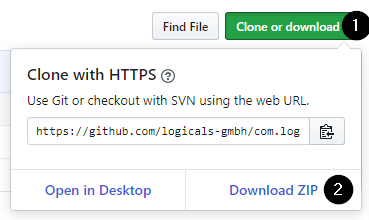
Start logi.CAD 3.
Import the projects using the option Select archive file as described under "Importing project".
Importing the projects from the Git repository
This possibility is not provided in all variants of logi.CAD 3.
Start logi.CAD 3.
Import the projects as follows:
In menu File or from the context menu within the project explorer, select Import...
In the wizard, expand Git, select Projects from Git and click Next >.
On the next wizard page, select either Clone URI and click Next >.
Then insert https://github.com/logicals-gmbh/com.logicals.lc3.examples under URI . Accept the entered data for Host and Repository path by clicking Next > .
Make sure that master is selected under Branch Selection and click Next >.
Accept the suggested directory that is entered under Directory or enter your requested directory. Then click Next >.
Select the option Import existing Eclipse projects and click Next >.
Under Projects, select the projects which you would like to import.
Finally, click Finish.