Defining the team server
If you want to team up to create an application, logi.CAD 3 requires a team server on which the corresponding tools for the version management of the logi.CAD 3 projects are provided.
At present, logi.CAD 3 supports a GitLab server as team server.
Putting the team server into operation and configuring it
If you need information on how to operate a team server and on how to configure it, contact logi.cals.
Defining data for the team server in logi.CAD 3
You require the following data so that logi.CAD 3 is able to access a GitLab server:
server URL
user name and e-mail address
depending on the used version of the GitLab server: password or access token
How to define the data within the preferences:
In th menu Window , select Preferences.
Go to Team Server.
Select Giblab Server as server type and enter the data in the appropriate fields.
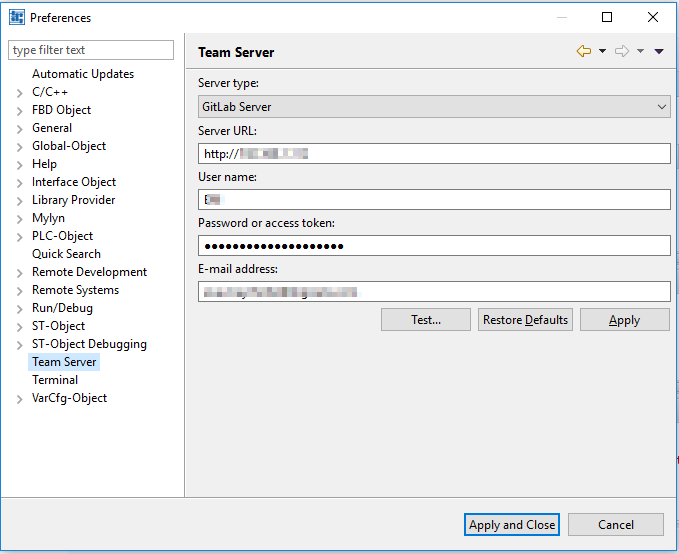
Click Test... in order to test the access to the defined team server.
If the access is successful, click Apply and Close.