Changing display preferences for local variants
In the project explorer the local variant is usually displayed with the decorator ![]() at the name of the variant, while the original within the library is hidden by default.
at the name of the variant, while the original within the library is hidden by default.
Example for the display: 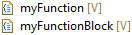
logi.CAD 3 provides the following possibilities to change the appearance of local variants:
Hiding/showing decorator within the icon of the local variant
Change the settings in the preferences, if the decorator should not be shown within the icon for the local variant:
In menu Window, select Preferences.
Go to group General, Appearance, Label Decorations.
Uncheck Variant Decorator and click Apply and Close.
If you want to show the decorator again, check Variant Decorator within the preferences.
Showing/hiding originals
Change the filter options, if the original of a local variant should not be hidden:
Click
 in toolbar of the project explorer and select Filters and Customization...
in toolbar of the project explorer and select Filters and Customization...In the dialog, uncheck Originals of variants (under Filter) and click OK.
Result: The originals are displayed with the same decorator as the local variants are.
If you want to hide the originals again, check Originals of variants within the dialog.