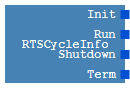RTSCycleInfo block
Short summary
|
Name |
RTSCycleInfo |
|
→POU type |
|
|
Category |
|
|
Graphical interface |
|
|
Available since |
|
Functionality
The block returns information about the execution process of the application that is being executed on the runtime system. The following questions are answered: Is it running? Has it just been started (is it being initialized) or is it being stopped?
If the output returns value TRUE (or an equivalent), the application is run within the corresponding state – see column "Description" in the table under "Outputs".
Use the block within your application and you are able to react in time to the changed states of the application being executed. Reasons for changed states might be actions in
logi.CAD 3 that have been triggered by the user (Starting the execution on PLC - cold restart or warm restart or Stopping the execution on PLC) but an expired runtime system license as well (if you are operating the runtime system as demo version).
Outputs
|
|
Identifier |
Description |
|
|
Outputs: |
Init |
BOOL |
The application is executed in the initial state. The state can be deactivated/activated by means of a configuration file for the runtime system. If you want to configure the state, see this FAQ article: Can I configure the execution of an application (the executed cycles)? |
|
|
Run |
BOOL |
The application is executed within the normal operation. You cannot deactivate the execution of the run state. |
|
|
Shutdown |
BOOL |
Stopping the application is being prepared. The state can be deactivated/activated by means of a configuration file for the runtime system. Moreover, the execution period of the state may be defined by means of a configuration file for the runtime system. If you want to configure the state, see this FAQ article: Can I configure the execution of an application (the executed cycles)? |
|
|
Term |
BOOL |
The application is within the last cycle before the application passes into the stop state. The state can be deactivated/activated by means of a configuration file for the runtime system. If you want to configure the state, see this FAQ article: Can I configure the execution of an application (the executed cycles)? |
Input EN and output ENO are available when →calling the block. See "Execution control: EN, ENO" for information on input EN and output ENO.
See:
"Blocks for safe logic" whether this block is supported for developing safety-relevant applications.
"Highlighting safe logic in the FBD-editor" for the effects when using the block as a block for safe logic .
Example for usage within ST-editor
At present, there is no example.
When creating your application within the ST-editor, enter a call of a block by typing the text as requested by the syntax or use Content Assist.