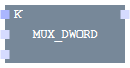MUX_DWORD block
Short summary
|
Name |
MUX_DWORD |
|
→POU type |
|
|
Category |
|
|
Conform to →IEC-standard |
but also:
|
|
Graphical interface |
|
|
Available since |
|
Functionality
Depending on the input K, the block selects one of the values connected at the other inputs.
If value 0 is connected at input K, the block returns the value connected at input IN0. Value 1 for input K has the block return the value connected at input IN1, value 2 has the value of input IN2 returned etc.
Inputs, return value
|
|
Identifier |
Description |
|
|
Inputs: |
K |
DWORD |
selector |
|
IN0 |
REAL, LREAL, USINT, UINT, UDINT, ULINT, SINT, INT, DINT, LINT, TIME, BOOL, BYTE, WORD, DWORD, LWORD, STRING, CHAR, DATE_AND_TIME, DATE, TIME_OF_DAY, a →user-defined data type or a →reference |
1st value |
|
|
IN1 |
REAL, LREAL, USINT, UINT, UDINT, ULINT, SINT, INT, DINT, LINT, TIME, BOOL, BYTE, WORD, DWORD, LWORD, STRING, CHAR, DATE_AND_TIME, DATE, TIME_OF_DAY, a →user-defined data type or a →reference |
2nd value |
|
|
... (extensible until) |
|
||
|
IN15 |
REAL, LREAL, USINT, UINT, UDINT, ULINT, SINT, INT, DINT, LINT, TIME, BOOL, BYTE, WORD, DWORD, LWORD, STRING, CHAR, DATE_AND_TIME, DATE, TIME_OF_DAY, a →user-defined data type or a →reference |
16th value |
|
|
Return value: |
– |
REAL, LREAL, USINT, UINT, UDINT, ULINT, SINT, INT, DINT, LINT, TIME, BOOL, BYTE, WORD, DWORD, LWORD, STRING, CHAR, DATE_AND_TIME, DATE, TIME_OF_DAY, a →user-defined data type or a →reference |
|
Input EN and output ENO are available when →calling the block. See "Execution control: EN, ENO" for information on input EN and output ENO.
See:
"Blocks for safe logic" whether this block is supported for developing safety-relevant applications.
"Highlighting safe logic in the FBD-editor" for the effects when using the block as a block for safe logic .
Internal error diagnostic for block
The block checks the value connected to inpu
t K
before it is executed.
If the value for K is > the highest connected input, the output ENO of the block is set to value FALSE (or an equivalent) and the block returns the value 0.
Example for usage within ST-editor
PROGRAM Test VAR result1, result2, result3, result4 : DWORD; stateENO1 : BOOL; END_VAR result1 := MUX_DWORD(K := 16#0000_0002, IN0 := 16#0000_0001, IN1 := 16#0000_0002, IN2 := 16#0000_0003, IN3 := 16#0000_0004, IN4 := 16#0000_0005); (* The variable 'result1' evaluates to '16#0000_0003'. *) result2 := MUX_DWORD(K := 16#0000_0004, IN0 := 16#0000_0001, IN1 := 16#0000_0002, IN2 := 16#0000_0003, IN3 := 16#0000_0004, IN4 := 16#0000_0005); (* The variable 'result2' evaluates to '16#0000_0005'. *) result3 := MUX_DWORD(K := 16#0000_0000, IN0 := 16#0000_0001, IN1 := 16#0000_0002, IN2 := 16#0000_0003, IN3 := 16#0000_0004, IN4 := 16#0000_0005); (* The variable 'result3' evaluates to '16#0000_0001'. *) result4 := MUX_DWORD(K := 16#0000_0007, IN0 := 16#0000_0001, IN1 := 16#0000_0002, IN2 := 16#0000_0003, IN3 := 16#0000_0004, IN4 := 16#0000_0005, ENO => stateENO1); (* The variable 'result4' evaluates to '0', 'stateENO1' to 'FALSE'. *)END_PROGRAMWhen creating your application within the ST-editor, enter a call of a block by typing the text as requested by the syntax or use Content Assist.