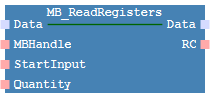MB_ReadRegisters block
Short summary
|
Name |
MB_ReadRegisters |
|
→POU type |
|
|
Category |
more system blocks, blocks for Modbus, block with internal error diagnostic |
|
Graphical interface |
|
|
Available since |
|
Functionality
The block reads registers from a →Modbus coupler.
Inputs, outputs
|
|
Identifier |
Description |
|
|
Inputs: |
MBHandle |
DINT |
the handle provided by the MB_InitTCP block (with initial value -1) |
|
StartInput |
DINT |
offset in the process image of the Modbus master |
|
|
Quantity |
DINT |
number of registers to read from Modbus |
|
|
In-outs |
Data |
ARRAY[*] OF WORD |
data received from Modbus |
|
Outputs: |
RC |
DINT |
return code of the function call:
|
Input EN and output ENO are available when →calling the block. See "Execution control: EN, ENO" for information on input EN and output ENO.
See:
"Blocks for safe logic" whether this block is supported for developing safety-relevant applications.
"Highlighting safe logic in the FBD-editor" for the effects when using the block as a block for safe logic .
Internal error diagnostic for block
The block checks the following error cases (if applicable for the block):
The resources necessary to establish the connection (e.g. memory) are not available.
The requested function of the Modbus stack could not be executed.
The forwarded handle is not valid (anymore).
The requested amount of data cannot be processed by the Modbus connection.
There are no more handles to establish the connection (up to 256 connections can be established at present).
An internal problem of the Modbus connection occurred.
The LibModbus system service has not been loaded and/or you have no permissions to use Modbus (no enabled feature in the license for the →runtime system).
In such an error case, the output ENO of the block is set to value FALSE (or an equivalent). Moreover, the output RC returns the appropriate code (see the above table under RC).
Example for usage within ST-editor
Best practice in order to get to know the usage of the Modbus blocks: Create a new project based on the project template Moving Light with Modbus Access and study this sample project. This project does not contain a usage of this block but of other blocks. Please study those in order to get to know how to use this block.