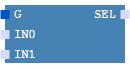SEL_2D_ARRAY block
Short summary
|
Name |
SEL_2D_ARRAY |
|
→POU type |
|
|
Category |
|
|
Conform to →IEC-standard |
|
|
Graphical interface |
|
|
Available since |
version 3.2.4 (for library Standard ) – initial variant |
Functionality
As the SEL block: The block makes a binary selection. In contrast to that block, SEL_2D_ARRAY allows the connection with 2 dimensional arrays .
Inputs, return value
|
|
Identifier |
Description |
|
|
Inputs: |
G |
BOOL |
selector |
|
In-outs
|
IN0 |
ARRAY [*,*] OF REAL, LREAL, USINT, UINT, UDINT, ULINT, SINT, INT, DINT or LINT |
1st value |
|
IN1 |
ARRAY [*,*] OF REAL, LREAL, USINT, UINT, UDINT, ULINT, SINT, INT, DINT or LINT |
2nd value |
|
|
Return value: |
– |
ARRAY [*,*] OF REAL, LREAL, USINT, UINT, UDINT, ULINT, SINT, INT, DINT or LINT |
|
Input EN and output ENO are available when →calling
the block. See "Execution control: EN, ENO" for information on input EN and output ENO.
Internal error diagnostic for block
The block checks whether the size of the arrays for IN0, IN1 and for the return value amounts to the same rows and the columns. If this is not the case, the output ENO of the block is set to value FALSE (or an equivalent).
Example for usage within ST-editor
See "SEL block " for a basic example of the functionality.
When creating your application within the ST-editor, enter a call of a block by typing the text as requested by the syntax or use Content Assist.