Browsing to the objects of the application by using the Object Browser view
The Object Browser →view displays the results of a search for which you defined the search parameters within the fields of the view. Hence, this view informs you whether and where an object (e.g. a →variable, a →POU) is used in the application. Moreover, the view provides the following possibilities:
Navigating (browsing) to the declaration of the found object – without or with an →instance context
Inserting variables into Values of Variables view – There you can monitor the current values of variables on the →PLC.
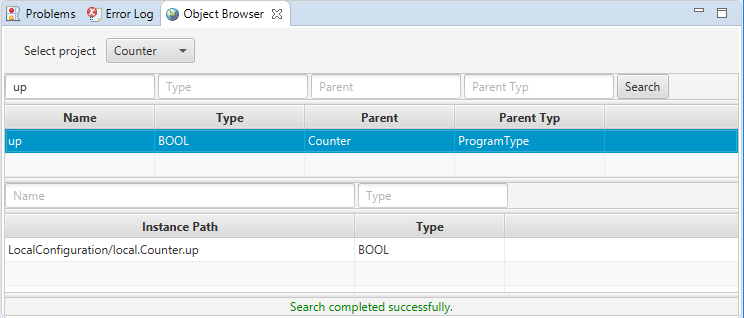
If the Object Browser view is not visible in your application, you can add it to the current →perspective: Select Window – Show View – Other... – category Other and Object Browser.
Components of Object Browser
The view provides different components that you are using in combination so that you execute the appropriate search/browse action.
Selection of project
For Select project, a list with the currently opened projects is provided. All actions within the Object Browser view are executed for the selected project.
Input fields and button Search for starting the search
Use the input fields above the columns for the upper list and the button Search to start the search for objects within the project. See "Objects supported for searching with object browser" for information which objects will be considered for a search.
Columns in view for the search results
The following columns are visible for the upper list within Object Browser:
Column Name lists the name of a found object.
Column Type lists the type of a found object. If the found object is a variable, the →data type is listed. See "Objects supported for searching with object browser" for information which text is listed for the other objects.
Column Parent lists the parent object for the found object. Example: If a variable has been found, the parent object of the found variable might be a →program, a →function block, a →function or a →resource.
Column Parent Type lists the type of the parent object.
More input fields and columns for the instance usages
Use the input fields above the columns for the lower list to filter the instance usages of the object which you selected in the upper list.
The following columns are visible for the lower list within Object Browser:
Column Instance Path lists the instance name of the selected object.
The instance usages are displayed from the →configuration onwards. Configuration and resource are separated from each other within the instance name by the character / whereas the elements after the resource are separated from each other within the instance name by the character .
Example: The instance path LocalConfiguration/local.Counter.up specifies the following elements:LocalConfiguration is the configuration.
local is the resource.
Counter is the program instance.
up is a variable.
Column Type lists the type of the selected object.