Show Quick Diff
The quick difference of the ST-editor is a simple and fast method that gives you access to the version when saving the code: If the quick difference is activated, the border left of the code shows which lines have been changed, deleted and added since you saved the code.
How to toggle the quick difference:
Point to the border left of the code.
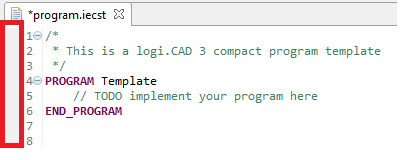
Open the context menu and select Show Quick Diff.
Example for the activated quick difference: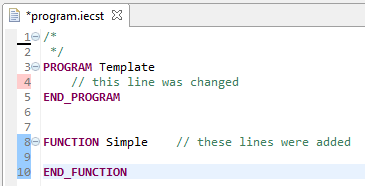
The setting for the quick difference is considered for all editors until you toggle the quick difference again.
Using the quick difference
Move the mouse onto the border with a quick difference entry in order to see a window with more information on the differences. The first character per line informs about the line type:
|
Character |
Type |
|
> |
changed line |
|
+ |
added line |
|
- |
deleted line |
If the window is displayed and you click the F2-key, the window gets the focus. Now you can copy the original code or part of it into the clipboard to subsequently paste the copied code into the ST-editor.
Another possibility to revert or restore some differences is provided by the context menu of the border with quick difference entries: Select one of the appropriate commands (e.g. Restore Deleted Line).
Restriction: This method is only recommended by logi.cals, if the deleted/changed lines are located "in the middle" of the ST-object. See the FAQ-article "How to restore deleted lines in the ST-object? How to revert to the original code of changed lines?" for more information.
Configuring colors for quick difference
If you do not like the default colors for the quick difference entries, change them: context menu of ST-editor, Preferences..., General, Editors, Text Editors, Quick Diff – Select another color.