Links within documentation not jumping to correct position within an article. Why?
This article is valid for the online-version of the user documentation.
If you click certain links within the user documentation, the web browser is supposed to open an article and jump to a position within this article. Such links are links to anchors.
If you use web browser Mozilla Firefox to display the user documentation, the article is opened but the web browser does not jump to the appropriate anchor.
Workarounds:
Use a different web browser to display the user documentation. Example: Google Chrome, Internet Explorer, Safari
or
If you want to continue with Mozilla Firefox as web browser, you can jump to the appropriate anchor in the opened article as follows:
Position the cursor into the address bar or press the appropriate keyboard shortcut (e.g. Ctrl+L).
Example: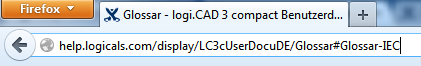
Press the Enter-key.
logi.cals
recommends to install and use the most current versions of
logi.CAD 3
and the runtime system so that the latest features and problem fixes
according to the
release notes are provided in the used version.
Did this article help you? Did you find the requested information in this user documentation?
If not, contact the support team of logi.cals. State your questions or suggestions to improve/enhance the user documentation as detailed as possible.