Folding code in ST-editor
Logical-related source code blocks are automatically grouped in the ST-editor, if code folding is enabled. You can fold such blocks by clicking icon ![]() that is displayed on the left edge. Click icon
that is displayed on the left edge. Click icon ![]() , if you want to expand the block again.
, if you want to expand the block again.
How to enable/disable the code folding:
Point to the border left of the code.
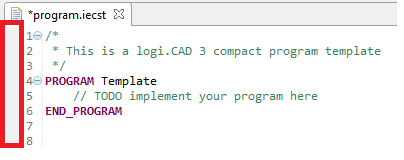
Open the context menu, select Folding and Enable Folding.
How to expand all blocks (only possible, if code folding is enabled):
Point to the border left of the code.
Open the context menu, select Folding and Expand All.
How to collapse all blocks (only possible, if code folding is enabled):
Point to the border left of the code.
Open the context menu, select Folding and Collapse All.