Comment fields
Use comment fields in the FBD-editor to have comments at any position within the function logic.
logi.CAD 3 provides the following types of comment fields :
Comment field within the drawing field
It is possible to attach a comment field to a certain FBD-element or to position it without any attachment within the drawing field.
Representation
Example for 3 comment fields (without any attachment) and one comment field that is attached to the →call of an RS block:
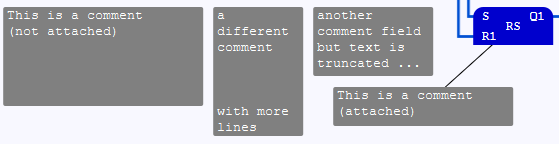
The assignment of the comment field is represented by a direct line. Use attached comment fields in order to evaluate information by using dynamic texts within the attached comment fields.
Comment field within the interface for a block
Comment fields that are created within the interface of a block are also identified as internal comment fields.
Representation
Example for a comment field within the interface editor:
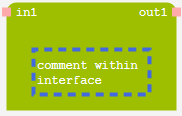
The comment field within the interface editor has been selected in the above example so that it is easier to detect the comment field (by means of the selection frame).